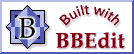| MapSource |
|---|
| Ver. 6.16.3 - 10/25/2010 |
|
Fixed some map display issues (22s & 71s labels instead of highway names).
Fixed Pedestrian routing.
Fixed some other routing issues.
Fixed Find Nearest Waypoints issue.
Fixed vertical profile custom scale settings (right-clicking on the scale of the vertical profile).
Fixed selection issue (waypoints were not de-selected when selecting a track before).
Fixed an issue where MapSource did not remember the grid setting correctly.
Fixed an issue with the updating process.
Fixed sort by number of via points in the route tab.
Fixed an issue with spot soundings.
Fixed a Polish localization issue.
Made MapSource more robust when encountering invalid map products.
(This version can be downloaded from: Garmin Support Download Section) |
| Ver. 6.16.2 - 06/22/2010 |
|
Improved handling of invalid gpx files from devices.
Improved handling of missing components, MapSource will now display a message indicating the missing component.
Changed number of most recently used files from 4 to 10.
Fixed some untranslated strings.
Fixed an issue with saving as gpx and dxf in the Dutch localization.
Fixed a routing issue with third party map products.
Fixed several other routing issues.
Fixed an issue where MapSource would not remember the icon size setting correctly.
Fixed an issue with deleting waypoints from a route.
Fixed a map drawing issue.
Fixed display of ampersands on the map.
Fixed an issue with creating waypoints on certain features. |
| Ver. 6.16.1 - 05/13/2010 |
|
Added support for 64-bit USB device drivers.
Added generic label descriptions (less 'unknown' features).
Added support for importing relevant data from TCX files.
Added very small and very large symbol size selection.
Added support for editing waypoint address and phone number information.
Added New Zealand TM grid.
Added display of the total length of all selected tracks/routes in the status bar.
Added numeric sorting of routes, tracks and waypoints.
Added ability to send error reports directly to Garmin after a crash.
Improved memory issues when running MapSource under Windows 7.
Improved map projection for many map products.
Improved speed of 'finalizing' step when transferring data to SD cards.
Changed mouse-wheel functionality to zoom in and out.
Changed 'seasonal closures' avoidance option to 'date and time closures'. MapSource will now route over roads that have time-of-day and seasonal closures if this avoidance option is not checked.
Changed route via point symbol to small black dot.
Fixed various categories and subcategories that affected find operations and the display of POI categories and subcategories.
Fixed some auto-routing oddities.
Fixed remembering 'Find Nearest' dialog search category.
Fixed issues with 'Save As' file dialog (in some cases, existing files were overwritten without prompting).
Fixed some issues with the Swedish grid.
Fixed issue with address search when a city name was supplied.
Fixed loss of mixed-case characters when transferring routes to some USB devices.
Fixed an issue with the refreshing of the route avoidances dialog.
Fixed an issue with finding elevation features.
Fixed an issue where the comment field would be incorrect after creating a waypoint from a find result.
Fixed an issue where transferring data from a mass-storage device would fail. |
| Ver. 6.16.0.3 Beta - 03/24/2010 |
|
Fixed an issue where MapSource would crash when changing the detail level after opening the settings dialog.
Fixed various crashes related to the map tool.
Fixed an issue where GPX files written by MapSource were not valid.
Waypoints, routes and tracks will again be sorted correctly.
Improved projection for Canadian map products.
Fixed an issue where routes would not be displayed continuously.
Fixed an issue with using the ENTER key in the 6-level address search (for Asian map products).
Fixed an issue where MapSource would crash when viewing bridge properties.
The unlock code list can now be sorted.
POI address and phone number information is now displayed by MapSource and can be edited.
(This version can be downloaded from: Garmin Support Download Section) |
| Ver. 6.16.0.2 Beta - 03/03/2010 |
|
Fixed memory issues and crashes when running MapSource under Windows 7.
Map projection for many map products was improved. The projection angle is now based on the extents of the map product.
Fixed issues with reading and writing large GPX files.
Improved rendering performance.
Added support for 64-bit USB device drivers.
MapSource will now zoom in and out when the mouse wheel is used.
Added generic label descriptions (less 'unknown' features).
Fixed various categories and subcategories that affected find operations and the display of POI categories and subcategories.
Relevant data can now be imported from TCX files.
Added very small and very large symbol size selection.
Made sure to remember search category in 'Find Nearest' dialog.
Fixed issues with file dialog (in some cases, existing files were overwritten without prompting).
Changed route via point symbol to small black dot. Symbol can be changed via registry.
Fixed some issues with the Swedish grid.
Added New Zealand TM grid.
Fixed issue with address search when a city name was supplied.
The total length of all selected tracks/routes will now be displayed in the status bar.
Fixed loss of mixed-case characters when transferring routes to USB devices.
Routes, tracks and waypoints are now sorted numerically.
Fixed an issue with the refreshing of the route avoidances dialog.
Fixed issue with finding elevation features.
Fixed an issue where the comment field would be mangled up after creating a waypoint from a find result.
Maps that are locked because of a missing signature file will be displayed as 'unauthenticated' in the Map Product Manager.
After a crash, the user now has the option to send an error report directly to Garmin. |
| Ver. 6.15.11 - 02/01/2010 |
|
Improved performance for custom draw elements.
Made sure waypoints of type 'Geotagged Photo' don't crash MapSource.
Allowed the import and export of unlock codes.
Made sure unlocking changes get propagated without needing to restart the application.
Phone numbers that were imported from gpx files were not written back out again. This is now fixed.
Added support for enhanced map security.
Fixed unlocking issue.
Implemented Asian 6-level address search.
Improved trimming performance for some Asian map products. |
| Ver. 6.15.7 - 10/09/2009 |
|
Fixed an issue where maps could not be transferred on certain non-English Windows installations.
Reduced size of symbols when configured to use small symbols.
Fixed an issue finding campgrounds on some newer map products. |
| Ver. 6.15.6 - 04/20/2009 |
|
Fixed an issue with the file save dialog when the file extension field is hidden.
Fixed an issue where MapSource would crash if the route avoidance dialog would be displayed twice.
Fixed waypoint category filter issue. Now only waypoints of the selected category will be displayed.
Fixed waypoint prefixes.
Fixed an issue where MapSource would crash with certain address searches.
Fixed memory leaks in the waypoint dialog and map rendering.
Fixed an issue with saving gpx files when the file path contains Asian characters.
Fixed some hotkey issues.
Fixed an issue with searching for certain POIs.
Fixed an issue with how unlock codes were stored that caused incompatibilities with applications like Training Center.
Support Web Link Extensions in Brazilian Portuguese.
Changed waypoint image size to follow the user selected symbol size. |
| Ver. 6.15.4 - 02/24/2009 |
|
Fixed an issue using custom waypoint symbols installed in the current user directory.
Fixed an issue displaying the vertical profile for certain maps.
Fixed route issues for routes containing a waypoint more than once.
Fixed transfer from and to Garmin Mobile PC devices.
Fixed an issue with opening gdb files containing routes with identical names.
Fixed an issue where the 'anchor' waypoint symbol was displayed incorrectly.
Fixed an issue with map scrolling.
Fixed an issue with route travel time calculations.
Fixed an issue with performing address searches.
Fixed an issue displaying map labels in print preview. |
| Ver. 6.15.3 - 01/15/2009 |
|
Fixed an issue where blank map tiles are left on the screen.
Fixed an issue with redrawing the map after a detail level change.
Enhanced the drawing of roads to better distinguish primary from secondary roads.
Added the ability to adjust symbol size of icons.
Fixed the display of spot soundings in Marine maps.
Fixed an issue with areas getting highlighted inadvertently.
Fixed 'Move Waypoint', 'Insert Route Section', and 'Extend Route' capabilities from right-click context menus.
Fixed an issue with water regions getting clipped.
Limited 'Nearest Features' to only displayed maps.
Fixed overlapping copyright information for certain maps.
Fixed the display of certain Marine icons in the 'Find Nearest Places' dialog.
Fixed an issue with improper amenities getting displayed for 'Exit Properties'.
Modified the color used for bathymetric lines.
Enhanced the look of dashed and dotted lines.
Enhanced sizes of certain labels.
Enhanced the look of road shield icons.
Fixed an issue when using certain find operations.
Fixed an issue where changing the font would result in no labels being displayed.
Fixed an issue with using the Roads & Rec 2.1 Hawaii and Alaska product. |
| Ver. 6.14.1 - 07/18/2008 |
|
Updated map rendering to provide visual improvements.
Added support for U.S. National and Swedish SWREF99 grids.
Fixed issue with setting the PC clock on Vista.
Allowed user specified colors for routes.
Added Brazilian Portuguese translation.
Improved interface for managing map products and unlock codes. |
| Ver. 6.14.0.1 Beta - 05/29/2008 |
|
Changed map rendering technology to provide visual improvements. This may cause slower rendering on some older machines.
Incorporated new artwork into splash screen and application icons.
Added new product info dialog.
Added support for U.S. National grid and Swedish SWREF99 grid.
Fixed an issue when trying to set the PC clock on Vista.
Added ability to change the color of routes.
(This version can be downloaded from: Garmin Support Download Section) |
| Ver. 6.13.7 - 02/21/2008 |
|
Fixed an issue sending maps to units on Asian language computers.
Fixed an issue where the vertical profile was not displayed correctly.
Fixed an issue when transferring data to a blank SD card.
Fixed an issue where the map tile name was not displayed correctly on the unit after transferring to the device with MapSource. |
| Ver. 6.13.6 - 12/04/2007 |
|
Fixed error when displaying feature properties on some map products.
Display find results from base map.
Correct localization issues for some languages. |
| Ver. 6.13.5 - 11/20/2007 |
|
Fixed announcing of extra via points on some USB units.
Fixed incorrect waypoint names when exporting point to point routes.
Fixed incorrect display of Asian language labels.
Fixed incorrect import of user data in Asian languages.
Fixed recognition of SD cards initialized in a marine unit. |
| Ver. 6.13.4 - 09/26/2007 |
|
Fixed an issue with displaying the product name of some map products.
Fixed an issue with receiving data from removable media on Windows Vista 64-bit. |
| Ver. 6.13.2 - 08/31/2007 |
|
Fixed an issue with receiving the unit ID from the Symbian version of Garmin Mobile XT.
Fixed various Asian language localization issues.
Fixed an issue with the 'View in Google Earth' feature.
Fixed an issue with viewing maps around the antimeridian.
Increased the maximum search radius of the 'Find Nearest Places' dialog. |
| Ver. 6.13.1 - 08/21/2007 |
|
Improved the View in Google Earth feature.
Improved the Find Nearest Places dialog.
Improved the transfer of user data to removable media drives for marine units.
Added support for transferring user data to Symbian Garmin Mobile XT devices.
Added a temperature field to the tab delimited text output.
Fixed an issue where a track or route vertical profile that spanned a detailed map boundary had an erroneous fissure on the plot.
Fixed an issue with URIs (links) in GPX files that contain non-ASCII characters.
Fixed an issue when opening a GPX file that contains a new-line as the first character of a waypoint comment.
Fixed an issue with adding duplicate link entries in the waypoint dialog.
Fixed an issue with rendering maps in a locked map product that contains terrain shading data. |
| Ver. 6.12.4 - 05/17/2007 |
|
Fixed an issue detecting some Garmin mass storage devices.
Fixed an issue at application startup when the expected code pages are not installed on the PC.
Fixed a layout issue in the Czech language waypoint dialog. |
| Ver. 6.12.3 - 04/03/2007 |
|
Fixed an issue transferring routes to the Zumo.
Fixed an issue with the integration of Google Earth and MapSource.
Fixed an issue with the size estimate of selected map sets. |
| Ver. 6.12.2 - 03/01/2007 |
|
Changed the default file format to GDB version 3.
Added web links. This feature allows user created internet search options to appear on context menus. These search options can use either location or name information.
Added a MiniMap.
Added new waypoint symbols (contacts, geocache, hunting, etc.).
Added support for multiple links on waypoints, routes, and tracks.
Added additional guidance for the user when clicking on the 'View in Google Earth' menu item.
Added support for writing waypoints, routes, and tracks to SD cards for new chart plotters.
Enhanced the driving directions page in the route dialog to provide additional statistics.
Added a notes area to the route dialog. These notes are printed with driving directions.
Added two options to the routing preference 'Try to Avoid' list: ferries and seasonal road closures.
Added support for multi-line comments for waypoints.
Added a transfer preference to specify if (and which) serial ports should be searched for Garmin devices. This should solve problems for users that have badly behaved internal modems that cause MapSource to hang.
Added the ability to join tracks from the Tracks page.
Added track color to the list on the Tracks page.
Changed the behavior of the track draw tool to populate the elevation in tracks if the map product has DEM elevation data.
Changed several feature symbols (mountain peak, city, and airport) to be smaller so they don't obscure as much of the map. This only applies when the large symbol size is selected.
Adjusted the layout of several preference pages for improved usability.
Changed the behavior of several dialogs to ignore the degree symbol in user provided coordinate strings.
Fixed an issue when selecting map sets larger than 4 GB in size.
Fixed an issue with saving files to offline network drives.
Fixed an issue with preserving line feeds inside of comments in GPX files.
Fixed an issue with printing when the 'No Map' product is selected.
Fixed some line rendering issues on Blue Chart map products.
Fixed an issue with some postal code address searches not finding results. |
| Ver. 6.11.6 - 11/20/2006 |
|
This version of MapSource no longer supports Windows 98, Windows ME, and Windows NT.
Fixed an issue with transferring map sets larger than 2 GB to units. MapSource supports transferring map sets up to 4 GB in size. Note that some units do not support map sets over 2 GB in size.
Fixed an issue with creating a waypoint from Japanese address search result.
Fixed an issue with MapSource not finding Google Earth Pro when installed. |
| Ver. 6.11.5 - 09/21/2006 |
|
Fixed some translation issues.
Fixed an issue with searching for marinas in NT map products. |
| Ver. 6.11.3 - 08/01/2006 |
|
Fixed an issue when receiving GPX files that contain waypoints with phone numbers from Garmin mass storage devices, such as the Nuvi.
Fixed an issue with some devices not turning off after transfers.
Fixed an issue with route driving directions having the wrong direction in the street/highway name.
Improved support for Garmin Mobile XT devices.
Improved handling of problems in the map product installation registry. |
| Ver. 6.11.1 - 05/31/2006 |
|
Created revision 3 of the Garmin GPX extensions. This revision adds support for transferring track color. Address and phone number fields have also been added for certain Garmin units and are not supported by MapSource.
Added support for transfer with Garmin mass storage devices, such as the Nuvi.
Added support for the high speed Garmin USB data card programmer.
Added support for large format Garmin data cards, such as 512MB cards.
Corrected some Japanese translations.
Corrected a crash while doing European postal code searches.
Corrected compatibility issues between certain Garmin data cards and MapSource.
Corrected the handling of links in GPX documents for waypoints, routes, and tracks.
Corrected a problem on NT maps where the wrong label was displayed for county and state borders.
Clarified text that is displayed when changing to a map product that contains restrictions.
Removed preservation of landscape/portrait print setting, because this caused issues on certain printers. MapSource now uses the printer's default settings for portrait or landscape printing. To modify the default setting for a particular printer, use the Windows Control Panel's 'Printers and Faxes' Page to change the Printing Preferences on the Printer Properties Dialog. |
| Ver. 6.10.2 - 03/17/2006 |
|
Added support for postal code based address finding in the UK. This is available in newer European map products and will show up as a new tab in the 'Find Places' dialog.
Added graphical track editing. To enable track editing, turn on the track edit toolbar by going to 'View->Show Toolbars->Track Edit'.
Added the ability to select a track's display color. This affects how tracks are displayed in MapSource and compatible units. Tracks previously imported from certain units (such as the Quest 2) might show up as black. This has been corrected for tracks newly received from these units, but previously received tracks will need to be manually changed.
Modified the drawing of interstates and highways so that the line width changes based on the map's zoom level.
Added support for entering Japanese addresses in Kanji as well as Kana in compatible map products.
Change to solve a problem running MapSource on specific Windows locales, such as Chinese (Hong Kong S.A.R), Chinese (Macau S.A.R), and Arabic (U.A.E).
Change to solve a problem viewing the properties of route waypoints in Dutch MapSource.
Change to increase the precision displayed in the proximity setting on the Waypoint Dialog.
Changes to make creating error reports more robust.
Change to remember the 'Portrait' or 'Landscape' layout setting for printing.
Change to provide more robust communication with Pocket PC units, such as the iQue M3 and M5. Communication errors that are generated when talking to the iQue M5 are commonly caused by a software problem with the iQue M5. A software release for the M5 to address this problem is available now.
Change so that routes calculated in MapSource won't cause driving direction problems on certain units, such as the Quest.
Change so that MapSource is compatible with 512 MB Garmin data cards when the card is in the unit and data is transferred to the unit (via USB or serial). The 512 MB Garmin data cards are not currently compatible with the USB data card programmer.
Changed the Route Dialog so that it won't prevent name changes that differ by only case. For example, 'my route' can now be renamed to 'My Route'.
Fixed some issues with the Dutch and Norwegian translations.
Fixed an issue where the Reset button on the Find Places Dialog didn't clear all of the fields properly.
Fixed an issue with finding certain types of features in the Find Places Dialog with the same categories that are displayed in their properties.
Fixed an issue where the maps tab was sorted incorrectly after inserting or removing selected maps.
Fixed an issue with creating map size estimates when the map product contains DEM data.
Fixed an issue with reporting elevations of small bodies of water in detailed maps of map products that contains DEM data.
Fixed an issue with displaying properties for port services with limited information in marine maps. |
| Ver. 6.9.1 - 11/08/2005 |
|
Changed to merge data received from a GPS into the current document.
Added several map POI icons, including summit, landmark, arena/track, sports/fitness center, city hall, dealer/auto parts, and bowling center.
Added the ability to view the data contained in the current document in Google Earth, if it is installed.
Added support for importing LOC files.
Added the product restrictions dialog, which is shown when you open a map product that has limitations imposed by license restrictions with the map data vendor.
Improved error reporting during communication with PocketPC devices.
Changed the Route Preferences page to use a simpler road-selection preference.
Changed to not show detailed map outlines when viewing areas that are not installed (in a partial install).
Changed to notify the user what invalid data is received from a GPS, so that the user can correct or remove this data on the GPS.
Changed the SI unit for speed from "kph" to "km/h".
Changed the splash window (shown at program startup) to be displayed on the same monitor that the program will be displayed on, in multi-monitor configurations.
Changed the product info dialog to be resizable.
Changed contour lines with no elevation data to display the string "Contour Line" instead of "Invalid Elevation".
Fixed an issue where a user's data selection on the map was not visible in the user data list.
Fixed an issue with a track segment selection being displayed after the track dialog was dismissed.
Fixed issue with removing the last track point in the Track dialog.
Fixed an issue with driving directions for routes that take a series of unnamed roads.
Fixed an issue with certain key-stroke combinations in the track dialog.
Fixed an issue with selecting the wrong track segment on the map when many track segments are close together.
Fixed an issue where a selected track point was obscured by the scroll bar in the track dialog.
Fixed a drawing artifact that could be caused when displaying a context menu over user data.
Fixed an issue where addresses in multi-language products where not found when city names were in certain languages.
Fixed an issue with creating a waypoint on certain map features when the map's language is not the same as the computer's language setting.
Fixed issue with the UTC offset not being remembered properly in the Tide Prediction Dialog.
Fixed issue with parking and rest-area labels not showing up properly in some NT maps.
Fixed an issue exporting a GPX file that contained a waypoint with custom symbol 31.
Fixed an issue with sending NT maps to Palm devices.
Fixed 'Find Places' dialog to correctly handle states that occur in multiple countries.
Fixed an issue with the waypoint symbol not being updated on the map when it was changed back to the original symbol in the waypoint dialog.
Fixed an issue with the duplicate street names being shown in popup windows. |
| Ver. 6.9.0.2 beta - 09/30/2005 |
|
Fixed issue with the driving directions for some route legs resulting in a very long duration.
Fixed issue with not splitting the active track into separate track segments when uploaded from a GPS.
Restored the driving speeds to the route preferences. The driving speeds are only used in the ETA calculations, not for road selection.
Fixed issue with the 'Find Places' dialog showing incorrect feature categories and/or subcategories.
Fixed issue with road avoidances not being used.
Fixed issue with finding certain features in the 'Find Places' dialog, such as lakes in some map products.
Changed the string 'Major Roads' to 'Highways' on the route preferences page.
Fixed issue with removing the last track point in the 'Track' dialog.
Fixed 'Find Places' dialog to correctly handle states that occur in multiple countries.
Fixed issue with route calculation looping indefinitely on a route with more than 2 via points. |
| Ver. 6.9.0.1 beta - 09/20/2005 |
|
Fixed issue with a fatal error at program startup caused by the previously selected page in MapSource version 6.5 being the GPS page.
Fixed issue with clicking on the View menu caused by having an old version of Google Earth installed.
Fixed issue with not splitting the active track into separate track segments.
Fixed issue with a fatal error when launching the 'route avoidances' dialog.
Fixed an issue with the waypoint symbol not being updated on the map when it was changed back to the original symbol in the waypoint dialog.
Fixed an issue with the duplicate street names being shown in popup windows. |
| Ver. 6.9.0 beta - 09/16/2005 |
|
Change to warn users when the beta will expire. This is done in the application's title bar, at startup (this can be silenced), and in the about dialog.
Change to merge data received from a GPS into the current document.
Added several map POI icons, including summit, landmark, arena/track, sports/fitness center, city hall, dealer/auto parts, and bowling center.
Added the ability to view the data contained in the current document in Google Earth, if it is installed.
Added support for importing LOC files.
Added the product restrictions dialog, which is shown when you open a map product that has limitations imposed by license restrictions with the map-data vendor.
Improved error reporting during communication with PocketPC devices.
Changed the route preferences page to use the same road class avoid/prefer design used in newer GPS's.
Change to not show detailed map outlines when viewing areas that are not installed (in a partial install).
Change to notify the user what invalid data is received from a GPS, so that the user can correct or remove this data on the GPS.
Changed the SI unit for speed from "kph" to "km/h".
Changed the splash window (shown at program startup) to be displayed on the same monitor that the program will be displayed on, in multi-monitor configurations.
Changed the product info dialog to be resizable.
Changed contour lines with no elevation data to display the string "Contour Line" instead of "Invalid Elevation".
Fixed an issue where a user's data selection on the map was not visible in the user data list.
Fixed an issue with a track segment selection being displayed after the track dialog was dismissed.
Fixed an issue with driving directions for routes that take a series of unnamed roads.
Fixed an issue with certain key stroke combinations in the track dialog.
Fixed an issue with selecting the wrong track segment on the map when many track segments are close together.
Fixed an issue where a selected track point was obscured by the scroll bar in the track dialog.
Fixed a drawing artifact that could be caused when displaying a context menu over user data.
Fixed an issue where addresses in multi-language products where not found when city names were in certain languages.
Fixed an issue with creating a waypoint on certain map features when the map's language is not the same as the computer's language setting. |
| Ver. 6.8.0 - 08/12/2005 |
|
This will be the last version of MapSource to support reading/importing PCX5 files. For future compatibility, please migrate your data to the GPX format.
Fixed error with the specification of some states or countries in searches in the "Find Places" dialog.
Fixed issue with not being able to select states or countries in the "Find Places" dialog.
Fixed issue with searches using states or countries that have names in multiple languages.
Changed version number to use three numbers. |
| Ver. 6.7 - 08/03/2005 |
|
This will be the last version of MapSource to support reading/importing PCX5 files. For future compatibility, please migrate your data to the GPX format.
Added route road and area avoidances. To access avoidances, select "Manage Route Avoidances" on the Routing tab of the preferences dialog. Once avoidances are created, they are displayed on the main map, if appropriate, for the current map product.
Added "Auto" option to the display of route avoidances. This will hide route avoidances when the map is zoomed out far enough.
Added new "large" 24x24-pixel waypoint and map symbols. Select these symbols on the Display tab of the preferences dialog. Custom waypoint symbols can now be 24x24 and 32-bit color as well.
Added the ability to show or hide the left-hand (user data) pane.
Added tooltips to the waypoint symbol selector with the name of the waypoint type.
Added celestial information dialog.
Added schema extension to GPX for handling Garmin-specific data elements, such as waypoint depth. The location of the schema is documented in outputted GPX files.
Updated the GPX Garmin extension (GPXXv1) to version 2 (GPXXv2) based on comments. GPXXv1 will not be supported.
Added ability to manually set the Y-axis endpoints on vertical profile plots.
Added "rest area" find subcategory.
Added artificial reef and oil rig map symbols.
Removed real-time tracking from MapSource. Use nRoute for PC real-time tracking applications.
Made several map rendering performance improvements.
Improved algorithm for selecting maps around tracks and routes.
Improved error handling while transferring data to removable media and Garmin cards.
Improved autoroute ETE accuracy.
Improved MapSource's behavior on a PC with multiple monitors.
Changed wrecks, obstructions, and isolated dangers to display the corresponding spot depth when it is known. This is enabled by turning on "Spot Soundings" in the Display preferences page.
Changed MapSource to use Windows XP styles on PCs that support this.
Changed the track vertical profile to use the same graphing style as the route vertical profile.
'Find category types' are no longer displayed when they aren't valid for a particular map product.
Change to optimize deleting multiple waypoints from a route.
Change to reduce flickering of pop-ups on the map.
Change to validate trackpoint timestamps before they are sent to a unit.
Change to make user- and non-user waypoint dialogs have consistent "Show on Map" behavior.
Changed waypoint symbol images to remove duplicate symbols.
Change to more gracefully handle the case where a user transferring maps to a Palm doesn't have enough hard-drive space.
Changed behavior of toolbar combo boxes to behave more like standard combo boxes.
Change to show stacked pop-up windows over densely packed map features.
Changed behavior of some BlueChart map features to display the name instead of depth.
Change so that GPX route import doesn't always autoname the route.
Changed formatting of Japanese address results.
Changed the default "Terrain Shading" option on the Display Preferences page to be 'on'.
Changed vertical profile windows so that they remember their last size and position.
Changed string "iQue" in Device dialog to "Palm OS Device".
Changed waypoints timestamp to not be updated when changing certain fields in the waypoint, such as symbol or display type.
Fixed issue performing "Select maps around" feature when in the No Map product.
Fixed issues with short route avoidances avoiding the wrong places.
Fixed issues with MapSource opening GPX files with Garmin extensions.
Fixed issue drawing selected subsections of tracks on the map.
Fixed issue associated with having Worldmap 3.02 and many newer products installed at the same time.
Fixed issue on the 'find places' dialog with the reset button not properly clearing fields.
Fixed properties for some features not correctly showing their category and subcategory.
Fixed import of GPX files to handle prefixed names.
Fixed parsing of custom waypoint symbol image names to only allow numeric names, such as "003.bmp".
Fixed issue with selecting maps around routes or tracks with only one point.
Fixed issue with some XML files using a large amount of memory to import.
Fixed issue where columns in the track dialog list control sometimes were improperly hidden.
Fixed issue with partial string searching in the name field of the 'find places' dialog.
Fixed find results with elevation information in the name to use the proper units.
Fixed issue related to renaming a route while looking at the driving directions.
Fixed issue with slow UI response while hovering over some areas with the map tool.
Fixed issues related to saving user data on Garmin cards.
Fixed issue in route dialog with multiple selections being ignored when "Center map on selected item" option is checked.
Fixed issues during map rendering.
Fixed issue while zooming in on a 'found city'.
Fixed issue in the find places dialog with displaying a street name with an "&" character in the name.
Fixed route speed preferences to set Autobahn speeds to the highest speed category.
Fixed issue with 'find places' dialog field auto-completion in some Asian languages.
Fixed issue with the route dialog's 'insert waypoint' dialog having odd initial selections.
Fixed issue with trying to change the waypoint symbol on a Windows 98/ME PC.
Fixed issue with MapSource not using the current datum when exporting DXF.
Fixed issue with routes calculated in autorouting map products being transferred to non-autorouting GPS's. This caused the via point list on the GPS to have incorrect names.
Fixed feature category and subcategory filtering in 'find nearest' dialog. |
| Ver. 6.5 - 01/03/2005 |
|
Changed software version number from 6.3 to 6.5.
Updated the default document format to the new GDB version 2 format.
Due to the availability of the Garmin nRoute application, no changes were made to the MapSource GPS tracking functionality.
Provided the capability for the user to define up to 64 custom waypoint symbols.
Added the capability to import GPX documents that use both versions 1.0 and 1.1 of the GPX schema and export GPX documents using version 1.1 of the schema.
Added the ability to batch-edit certain properties of user waypoints.
Added the ability to open GDB vers. 1, GDB vers. 2, MPS, GPX vers. 1.0, GPX vers. 1.1, and PCX5 documents using the "Open" command in the "File" menu. Added the ability to save data to GDB version 1, GDB version 2, MPS, tab-delimited text, DXF, and GPX vers. 1.1 documents using the "Save As" command in the "File" menu. Removed the "Import" and "Export" commands from the "File" menu.
Simplified the selection of symbols in the Waypoint Properties dialog.
Added the capability to do online software updates for non-Asian versions of MapSource.
Provided a right-click context menu available from the main MapSource window for showing and hiding of the MapSource toolbars. In previous versions, this could only be accomplished from the View menu.
Made some modifications to the Route Properties dialog to simplify the user experience. MapSource now disables the "Insert Waypoints" button when there are no waypoints in the active document, and disables the "Show on Map" when the route is empty. It is also now possible to insert multiple via points into the route in a single insert.
Added the capability for users to create a route by selecting one or more waypoints in the list on the waypoints tab and then selecting the appropriate menu option from the right-click context menu.
Added technology to allow for address searching in Asian map products.
Moved the capability to adjust map detail from the preferences to the view menu/toolbar and removed the map detail slider control from the display tab of the preferences property sheet.
Added the Icelandic Grid (ISN93).
Added visual feedback on the vertical route profile so that the user knows the exact altitude and distance for a point they click on the graph. Also added the capability to select a second arbitrary point on the graph and determine the altitude and distance changes between the two points.
Added new auto-routing configuration option to avoid carpool lanes, if desired. Note that this feature is not supported in all map products.
Changed the "OK" button to a "Close" button on non-editable properties dialogs (such as the tide prediction dialog) to decrease user confusion about how to exit the dialog.
Added the capability for a user to be able to automatically select all the maps adjacent to a route, track, or waypoint.
Modified drawing code so that the map labels are now drawn on top of GPS data like routes and tracks, but still appear below waypoint labels and the find results marker.
Added direction arrows on selected routes so that it is easier for users to discern which direction a selected route is going.
Lowered the minimum speed on the routing properties page to allow the use of more realistic speeds for generating routes using alternate vehicles such as pedestrians and bicycles. Also raised the maximum speed to allow more flexibility for the user in route planning.
Added category & subcategory classifications to property pages for map features. This was done to help users better understand the classification scheme and be able to use it in feature finds.
Added ability to zoom in on sections of a route profile.
Reorganized categories used by the find places and find nearest dialogs to make finding items more intuitive.
Added a reset button to clear the search parameter fields on the find dialog.
Changed the help menu commands. We now have the command "MapSource help" which replaces the two commands "Contents" and "Index" for accessing the MapSource help file. This was necessary due to changes made by Microsoft in the behavior of some system help file functions.
Modified the context menu that a user gets when he clicks on the map window to have the following behaviors: A context menu in the map window will only apply to one gps feature (the one under the mouse when the user right clicks), and Non route-specific menu items should not be in the route context menu.
Modified MapSource so that all files, regardless of type, are added to the most recently opened files list on the file menu.
Added the capability to create waypoints with known altitudes at any arbitrary position on maps that contain elevation data. On such map products, previous versions of MapSource would only fill in the altitude field in waypoints that were created on contour lines or point features that had a known altitude.
Removed option for sending terrain shading data to GPS from the Maps tab. The determination to send this information will now be made automatically depending on whether the GPS the maps are being sent to supports it.
Added technology to the find dialog for address and intersection searches that will exclude cities from the list of available cities that don't have any associated road information.
Modified the process for transferring maps to a GPS device so that MapSource checks to ensure that it can successfully unlock all the maps being transferred on the destination GPS before starting the lengthy index-building step. This will prevent customers from having to sit through the index building of their map set and then find out that some of the maps are unable to be unlocked (and therefore unusable) on their GPS.
Changed the label of the column on the routes tab that was previously labeled "waypoints" to be labeled "via points".
Improved the error text that a user gets when a write operation to a USB card programmer fails to verify.
Added some improvements to the device auto-detection code to decrease the likelihood of a failure while searching for user devices.
Changed behavior of route dialog so that if a user aborts the calculation of driving directions when clicking on the driving directions tab, they will stay on the via points tab and not see the driving directions tab with empty driving directions.
Removed term "non-dangerous" that was in the description of some marine map features.
Put in improved error reporting to assist the user when problems are encountered trying to transfer a map set to a Garmin iQue device.
Added additional error reporting parameters such as stack traces to certain error messages to improve the ability to debug the error.
Changed the logic in the driving directions generation software to better discriminate between the need for a "u-turn" and a "sharp left/right" turn in appropriate conditions.
Modified MapSource to provide the user with more useful feedback in certain situations where the program failed because of an invalid entry in the MapSource registry entries.
Modified the transfer dialogs to correctly reflect the fact that the cfQue device does not currently support route transfer.
Modified the waypoint dialog to correctly truncate the timestamp string when it was too long for the field it is displayed in.
Added an improved description of the removable media devices that show up in the list of devices that are automatically detected.
Added additional postal code filtering to the finder logic to help speed up searches being done when a postal code is provided.
Modified the find nearest logic to speed up the find nearest searches.
Modified find places and find nearest so that the user has the ability to abort finds that take a long time.
Added elevation information to the position information that we currently display on the status bar when the user hovers the mouse over the map. This will be available in certain map products that include altitude information.
Repositioned the toolbar on the track properties page so that it would be easier for users to understand that the toolbar functions will work in the name field as well as the trackpoints list.
Modified the find nearest dialog to remember when the user types an entry in the "containing" field.
Modified the find nearest dialog so that the "Waypoints" category option is not displayed if there are not currently any waypoints in MapSource (so that the find would always fail).
Modified the find dialog so that the Find button will be pushed if user hits the enter key after typing in some entries in the find parameters.
Modified MapSource so that when a waypoint is created on a city map feature, the application will automatically use the City icon.
Modified the find places dialog so that input typed in the parameter fields is saved after the user clicks find. This was done to create a consistent behavior with the find nearest dialog. The previous version of the find places dialog saved the input data immediately after the user typed it into the field (whether find was hit or not). It was decided that this could be confusing to users.
Added support for scroll-wheel in the auto-complete fields on the find dialog.
Removed maximize and minimize buttons from the Waypoint dialog since these buttons were not appropriate and did not work correctly as well.
Added the select all menu option to the context menu that is brought up when the user right clicks on the via-points list in the route dialog.
Fixed issue where find results marker on map was not correctly cleared in the map window when the user cancelled out of a find recent or find nearest search.
Fixed issue where some controls on the route dialog were not being drawn correctly when the dialog was being resized.
Fixed issue where detailed map data was not correctly display in some maps associated with certain Blue Chart products.
Fixed issue where the auto-router would fail when trying to route in certain map conditions.
Fixed issue where MapSource would fail when certain modifications were made to a waypoint in the Waypoint Properties dialog.
Fixed issue where the Waypoint label was covered up by the map feature label in some instances.
Fixed issue where vertical route profiler could fail on extremely long routes.
Reworded potentially confusing prompt that was displayed when MapSource was started with no map products installed.
Fixed issue where the wrong color was being used to fill in certain non-map areas at some zoom scales.
Fixed issue on the find nearest dialog where the search distance was not being updated correctly if the user modified this value and then initiated a search by hitting the Enter key.
Fixed issue where the find dialogs might not correctly remember the category/subcategory of the previous feature search in languages other than English.
Fixed issue where a marquee created with the map selection tool might select the wrong maps.
Changed the color of the marine exposed rock symbol.
Changed the line style of marine clearing lines.
Fixed issue with reporting transfer errors with removable media.
Fixed issue where if the pointer hovered over a selected waypoint and it was deleted, the pointer popup wasn't removed.
Changed behavior of "Show on Map" for individual route and track points to be consistent with the waypoint's behavior.
Fixed some localization issues in several Asian languages.
Fixed several auto-routing issues.
Fixed a vertical profiling issue.
Fixed issue with trying to create a route near the North or South pole.
(This version can be downloaded from: Garmin Support Download Section) |
| Ver. 6.3 - 06/29/2004 |
|
Changed software version number from 6.1 to 6.3.
Fixed issue with searching in multi-product families where a map from the wrong product could be shown behind the search result.
Fixed some alignment issues in the Japanese and Korean resource localizations.
Fixed issue where a route name with Asian characters could be corrupted when displayed in the route dialog.
Fixed issue where products with non-English characters could crash during a search.
Fixed issue where new Marine maps could crash because of new light colors.
Updated some route calculation parameters for more optimal routing solutions.
Fixed issue with searching in multi-product families where features from a non-current product might be ignored. |
| Ver. 6.1 - 05/24/2004 |
|
MapSource 6.0 and newer will no longer support Windows 95. Also, for NT 4.0 computers, MapSource will now require Internet Explorer 4.0 or greater to be installed.
Updated the toolbar and menu layouts to simplify the experience for new users.
Changed the view toolbar so that the product selection box is not shown unless the user has multiple map products installed.
Added the capability to auto-detect all types of connected Garmin devices. This simplifies the process a user must go through to send/receive data with their Garmin device. Technology was also included into the auto-detection of devices to remember the last auto-detected device. Thus, if the user always has the same devices connected to the same ports, they should not have to search for their device more than once.
Updated various places where MapSource interacts with the GPS to use the new auto-detect technology, including transferring data to/from the GPS, getting the GPS' unit id, renaming the GPS, and setting the PC Clock from the GPS.
Added ability for the user to associate file links or Internet addresses with waypoints, routes, and tracks. These links will be exported to text and DXF files when a file export is performed.
Added support for waypoint categories.
Added support for terrain shading display for products that have this information in their map data.
Added option to the main Maps tab to include/exclude terrain shading map data in map transfers to the GPS. This option is enabled if any maps in the selected map set contain terrain shading information as part of their map data.
Added support for vertical profiles of routes on maps that support vertical route profile information.
Changed the waypoint dialog to allow the user to show more or less detail. The default setting is to show less detail.
Modified MapSource to detect fully locked map products at start-up and notify the user of available unlocking options.
Changed MapSource to use the UnlockWizard for providing the user with map unlock services in non-Asian language versions of the program.
Added 'find recent' and 'find nearest' options to the route dialog.
Provided users with the capability to limit "find nearest" search results to those matches that "contain" specified words.
Added the ability for a user to perform a 'find nearest' search from the context menu of the via point list in the route dialog. This allows the user to find map features closest to the via point that the user selects in the list when he or she right-clicks to bring up the context menu.
Improved interface for finder. Added "auto complete" technology that uses a drop-down control to display word matches while the user types.
Removed the color field from waypoint and track dialogs since MapSource does not use this value. The color value associated with a waypoint or track is still preserved as part of the item's stored information so that it will still be present for GPS devices that utilize this value. However, users can no longer view and edit this value from the MapSource user interface.
Updated MapSource to use the new GDB file format.
Added capability to import files from the old MPS file format and export GDB files to the old MPS file format. When importing older format files, the base name of the files is preserved in an effort to simplify the conversion process.
Added the capability to copy and paste between this version of MapSource and other applications (including older versions of MapSource) which may use a different version of the data.
Updated the route dialog to copy a text version of the via-points onto the clipboard. Also provided the capability to copy the text of driving directions to the clipboard from the driving directions tab.
Added temperature and time stamp to waypoints.
Improved the vertical track profile by making the window resizable and adding keyboard support for scrolling and zooming.
Reorganized route and track dialogs to make more commonly used fields more readily accessible to new users.
Added a preference for avoiding unpaved roads while autorouting. Note that this preference may not be fully supported by some older Garmin map products.
Removed the use of the F3/Shift-F3 shortcuts, which were used for navigating the recently found places.
Added the accelerator Ctrl-Alt-F to bring up the Recently Found Places.
Changed the 'recently found places' dialog to automatically select the first 'recently found place' when it is brought up.
The strings specifying the types of files MapSource can export were translated so that they will appear in the same language as MapSource. The previous version always displayed these in English regardless of what language MapSource was using.
Changed the color of the question mark being displayed over the vessel (when its location is unknown) to white for enhanced visibility.
Modified the application so that all dialogs with system menus in the upper-left corner (such as the route dialog) will now display the MapSource icon for this menu. The previous version displayed the default Windows icon to mark the menu.
Added code so that MapSource beta builds now expire 60 days after their build date. After expiration, the application will instruct the user on how to update their application to the latest version.
Changed MapSource so that the entire map is not redrawn when the crosshair is enabled.
Added access to the "duplicate routes" function in applicable MapSource context menus.
Removed the "make waypoint" button from the finder dialog in situations where the user opens the finder from within the route dialog.
Changed style of MapSource toolbars to have "grippers" so that the individual toolbars are more easily visible to the user.
Added notification for transfers to the iQue reminding the user of the need to perform a Hot Sync with the device to complete the transfer.
Added new waypoint symbols to MapSource. Added the following symbols in the colors red, green, and blue: flags, pins, circles, ovals, rectangles, blocks, letters A-D, numbers 0-9, and triangles. In addition, added the following individual symbols: blue diamonds, blue squares, bike trail, police station, fishing hot spot facility, ski resort, ice skating, wrecker, no anchor, beacon, coast guard, reef, weed bed, drop off, dock, marina, bait and tackle, and stump. Modified the waypoint symbol previously called 'marina' to now be called 'anchor' to better associate it with the symbol.
Because of quantity of new waypoint symbols, the color descriptor for the waypoint symbol types that have colors was moved to the end of the symbol ID so that like icons would be grouped together by symbol type and not by color (for example, "red square" is now "square, red" and will be grouped with squares and not red waypoint symbols).
Added the RT 90 grid.
Modified the scale on map window to display text notifying the user when all map detail is locked and, thus, not visible or available for transfer to a GPS.
Added the capability to display a highway's cardinal direction as part of its map label.
Added the capability to display tide stations notes when a station has this data available in the map.
Added the postal code parameter to address and intersection searches to allow users to limit these results to those in certain postal codes. The postal codes users are able to use are specific to the Garmin map product in which they are searching. Some map products may not support this capability.
Made the waypoint, route, and track dialogs consistent in the way that they handle repositioning and zooming of the map window that occurs while the user is in the properties dialog. Now, each dialog will remember the initial position/zoom scale of the map when the user opens the properties for a waypoint, route, or track. If the user exits the dialog by clicking 'cancel', MapSource will return to the position/zoom scale it was at when the dialog started. If they exit by clicking 'Ok', the dialog will remain in the last position/zoom scale that it was while the user was in the dialog.
Added new map symbol for non-dangerous underwater rocks.
Added inherent support for mouse wheel scrolling to the map window, vertical track profile, and tide dialog. This is necessary on both machines with Microsoft's Intellipoint version 5.0 and newer (since Universal Scrolling was removed in version 5.0) and on machines that lacked Intellipoint.
Changed how MapSource interacts with the system clipboard so that users can cut and paste between instances of MapSource without having to leave Mapsource open for this to work. In previous versions, if you copied something to the clipboard and exited MapSource, the information would not be on the clipboard for pasting when you opened up another application. Now, MapSource data will stay on the clipboard until the next time the user does a new cut or copy.
Changed the precision of the display of inter-tidal depths to be one tenth of a unit. Also, changed the way inter-tidal depths that are actually heights above the water are displayed to be consistent with the manner in which they are displayed on paper charts.
Updated the map transfer process so that if the user selects a map set that is too large for his or her destination device, MapSource will provide them with a more useful error message. The message lets the user know how big their selected mapset is and how much room the destination device has, so that the user will have an easier time determining how many maps must be removed from the current set in order for the new set to fit.
Moved via point properties button on route dialog from the route dialog's toolbar to a standard button labeled "Properties".
Changed how waypoint name conflicts are handled. We now will automatically resolve these conflicts when possible. If this is not possible, we have added a more informative error message for situations where the user must make a decision about how to handle the conflict.
Updated the Austrian datum to match the new standards.
Modified the route and track dialogs to allow the user to paste into the dialog when no item is selected if the route or track is empty.
Updated route dialog to allow copy, cut, or delete when the item is selected.
Changed transfer to GPS code to strictly enforce Garmin-defined waypoint specifications. This was done to prevent failures that occurred on some GPS' when waypoints with extremely long names/descriptions were transferred.
Updated waypoint dialogs to only change the symbol and display type after the user exits the field when they have made a change to the value. The previous code would change the icon every time the field changed which resulted in the icon changing while the user was merely scrolling through the list using the arrow keys.
Provided some optimizations for improving the drawing speed of the map.
Changed right-click menu option on tide stations from "Feature Properties..." to "Predict Tides..." for added clarity as to what this menu selection actually does.
Changed the menu option for bringing up map data unlocking features from "Unlock Regions" to "Unlock Maps".
Added menu shortcut key 'M' for the File menu's "Send Mail..." feature.
Added the ability to export waypoint categories to DXF and tab-delimited text files.
Changed medical facility symbol to a blue cross.
Added ability to receive tracks from the ForeRunner GPS.
Added access to duplicate routes function in the context menu you get when right-clicking on routes in the Routes tab.
Added the ability to search for partial strings in the finder for feature search feature names and city search city names.
Updated the trademark symbol after the name 'MapSource' in the splash screen to be a registered trademark.
Modified file export dialog to automatically fill in the base name of the current gdb file as the default name for the exported file.
Modified track stats display so that if a track is selected from either the tracks tab or the map window, the statistics display will always show the track stats for the entire track.
Added capability to remember the last file extension type from which the user imported.
Fixed issue where a detailed map might not be visible at certain zoom levels if the map is very close to the edge of the screen.
Fixed issue where basemap labels were not being displayed if a user zoomed to a level where detailed maps should be drawn, but the map product lacked detailed maps in that area.
Fixed issue where the right-click context menu was not always getting updated to display the correct options to the user in certain situations.
Fixed issue where some data input locations were not properly validating the text that a user input.
Fixed issue where MapSource was not gracefully handling the case where the language resource file was missing.
Fixed issue where MapSource would fail when the user attempted to use the system menu while in print preview mode.
Fixed issue where the print preview flickered when MapSource was real-time tracking.
Corrected issue where the product selectors in the view menu and view toolbar were not always showing the same product being selected.
Added code to more robustly handle an issue where MapSource would fail if the map product registry key became corrupted.
Fixed issue where MapSource would fail if a value in the registry became corrupted.
Fixed issue where MapSource would fail if the user switched between various types of map products in a certain sequence.
Fixed issue where it appeared that a waypoint was still visible on the map if you find the waypoint in the finder and then delete it.
Fixed issue where the 'recently found places' toolbar button was not being properly disabled/enabled when the "number of recently found places to remember" was updated in the find preferences.
Fixed issue where the open file dialog was not being correctly cleared from the screen when a user opened an extremely large data file.
Fixed issue where waypoint dialog would incorrectly display the depth of waypoints when the depth units were not in feet.
Fixed issue where MapSource would fail when selecting certain maps in MetroGuide Canada v4 and trying to send them to a GPS or card programmer.
Fixed issue where the route dialog would be slow to redraw itself when the user was viewing driving directions and resizing the dialog.
Fixed issue where MapSource would fail when the proximity of a waypoint was set to an extremely large number.
Fixed issue where MapSource would fail if the location of a map product on the user's PC changed since installation, and then he or she tried to send some maps from this map product.
Fixed issue where user was erroneously prompted to save an empty document when he or she tried to open a corrupted file and it failed.
Fixed issue where a user might get a partially opened GPS data file when a corrupted file is opened.
Fixed issue where MapSource would fail when merging two files using cut/copy and paste with certain combinations of data.
Fixed issue where MapSource would fail when doing certain combinations of data operations in the route dialog.
Fixed issue where clicking on the tide prediction window would not set the keyboard input focus to the window.
Fixed issue where a user could not tab to the list of tide extremes in the tide prediction window.
Fixed a drawing artifact that happened when users were constructing routes, had a pop-up appear over the route tool's black line, and then exited the route tool using the 'esc' key.
Made changes to decrease the amount of flickering that occurs when resizing certain dialogs in MapSource.
Fixed the status bar so that it lists the correct number of via points in a route when the route is selected using the selection tool.
Fixed issue where MapSource would fail when clicking on Find from within the route dialog and 'No Map' is the selected product.
Fixed issue where MapSource would scroll back to the top of the list in the Waypoints, Routes, or Tracks pages after a modification was made to an item far down in a long list and the property page for that item was closed. Now, the program ensures that the selected item is visible in the list control after modifications.
Fixed issue where users would experience problems in data transfer between the application and certain GPS devices after aborting a transfer and then trying to send to the GPS immediately afterwards.
Fixed issue where the document title was not set back to 'Untitled' if MapSource had a valid document open and it then failed when opening a different document, even though the document was empty.
Fixed issue where copyright string was not being correctly displayed on some map products.
Fixed issue where Lake Erie was not visible at certain zoom scales in America's BlueChart v6.0.
Fixed issue where waypoint altitudes were not getting correctly set in some new waypoints when MapSource was in metric units.
Fixed issue where the text displayed in the fatal dialog for some MapSource exceptions was incorrectly being overwritten.
Fixed issue where MapSource would not make the Properties button available when a user found tide stations in the 'find nearest'.
Fixed issue where MapSource would fail when the user opened the Product Info with certain map products installed.
Changed software version number from 6.0 to 6.1.
Updated address searching for compatibility with some new map products.
Fixed issue where MapSource would fail under certain situations when trying to auto-detect a USB GPS device.
Added the display of a 'wait cursor' when doing potentially lengthy operations saving the current file to disk or exporting it to MPS format. |
| Ver. 5.4 - 11/17/2003 |
|
Fixed an issue in the Find Waypoints feature.
Fixed issue where MapSource was improperly handling waypoint names that contained invalid characters that were sent to it from Asian GPS devices.
Fixed issue where MapSource would fail if it tried to send waypoints with extremely long names to certain GPS devices.
Fixed issue where MapSource would fail on start-up if the registry contained an invalid key. Now it detects the invalid key and notifies the user that the program must be reinstalled.
Fixed issue where MapSource would fail if the user pasted auto-generated routes from one instance of MapSource to another non-empty instance of the program and then tried to replace any duplicate waypoints.
Changed MapSource so that all devices that allow map transfer will consistently and correctly handle how they check for whether a map set of a given size can be transferred to a device. Also added code so that if the size of a set of maps is greater than the size of the destination device, it will alert the user to this problem much earlier in the process.
Added support for IOS tide stations.
Fixed issue where MapSource would exit with a Window error message if the language dll file was missing. Now the program detects that the language file is missing and notifies the user that he or she must reinstall it. |
| Ver. 5.3 - 10/03/2003 |
|
Fixed issue where the abbreviations for north, south, east and west were incorrectly displayed as localized strings in latitude and longitudes.
Fixed issue where the go to position dialog was not working correctly in Asian localized versions of MapSource.
Fixed some translation issues in Asian language resources.
Fixed issue where MapSource would fail on some builds of Windows 95, because it tried to enumerate available USB devices. This feature is not available on operating systems older than Windows 98. |
| Ver. 5.2 - 09/16/2003 |
|
Internationalized MapSource to support multiple languages. Localized the program into French, German, Italian, Spanish, Japanese, Korean, Chinese (Traditional), and Chinese (Simplified).
Fixed issue where the Vertical Track Profile was incorrectly displaying the distance zoom scale in the horizontal axis label when the scale had a decimal point in the value.
Fixed issue where the File menu's 'Open From' and 'Save To' menu options were not disabled during real-time tracking.
Fixed issue where program would fail when F3 was used to view recently found results and the result was an address.
Fixed issue where the route dialog would fail if an 'undo' or 'redo' action resulted in an empty route and the user clicked on the driving directions tab.
Fixed issue in the route dialog where an attempt to add consecutive duplicate via points in the route resulted in the undo button being activated - but when the user clicked on the button, nothing was undone.
Fixed issue where the autorouter was sometimes adding unnecessary loops when calculating autoroutes.
Fixed issue where, if a route had non-consecutive duplicate via points and the user tried to delete any one of these duplicates, MapSource would always delete the first one, even if the first waypoint was not the one selected.
Fixed issue in MapSource where the redo button was not being disabled correctly when the user performed a waypoint insertion and the redo button was already enabled.
Fixed issue where MapSource would have a pronounced delay if the user tried to insert a waypoint into a route with no insertion point selected in that route.
Fixed issue where copyright strings would get cut off if they were greater than the width of the page while printing or print previewing maps. Added the ability to word-wrap these copyright strings to the page width.
Fixed issue where the GPS tab's compass would be drawn to overlap the position field in some cases.
Fixed issue where some grid selections would cause the position text to get cut off in the position field of the GPS tab.
Fixed issue where the select device button would become unavailable if the selected COM port was already in use by another device when the user tried to start real-time tracking.
Fixed issue where the seabed nature text was not being correctly centered in BlueChart products.
Fixed various issues that caused the finder to not perform some searches correctly.
Fixed issue where the undo button would be erroneously enabled when maps were automatically removed from an mps file. This issue could cause MapSource to fail if the user then clicked on the undo button.
Fixed some translation issues in Japanese resources.
Fixed issue where autoroutes were not correctly following the roads in the detailed maps in some parts of the middle of long routes.
Fixed issue where portions of larger copyright logos were being cut off when MapSource showed these images after the display of the MapSource splash screen in map products that have logos.
Fixed issue where map transfers to the iQue 3600 actually required twice the size of the map data being transferred in free disk space for a successful transfer.
Fixed issue where MapSource would fail when reading an empty route from a Garmin Storage Card. |
| Ver. 5.0 - 07/11/2003 |
|
MapSource Version 4.13 to 5.0 Differences |
| Ver. 4.13 - 03/12/2003 |
|
Integrated translation corrections made by Taiwan to the Traditional Chinese, Korean, and Japanese resources.
Fixed an issue where the Tide Prediction calendar control was not working correctly in some date ranges when Windows was set to a time zone that automatically adjusted for daylight-savings time.
Corrected an issue where MapSource would allow tide predictions to occur outside the appropriate time range restrictions imposed by the current tide prediction code. This would lead to some invalid prediction values for the out-of-range times.
Fixed an issue where MapSource would crash if the registry value that stored the user preference for distance units, which was set by MapSource 4.09 and older, contained an invalid value. Now, if an invalid string is encountered for this preference, MapSource will replace it with the default value.
Fixed an issue where MapSource would not correctly send the Dark Green track color to some units.
Fixed a problem where MapSource would not be able to import routes which contained a large number of duplicate map points.
Fixed an issue that caused MapSource to set an invalid position for certain waypoints that were put into routes from the finder.
Corrected a problem where MapSource would fail if it got a bad depth or elevation label from the map.
Fixed an issue that caused MapSource to crash when inverting a route in European City Navigator version 5. |
| Ver. 4.12 - 03/04/2003 |
|
Fixed defect in keyboard selection of waypoints in the waypoint tab and waypoint selection dialog. Now a key press will select the first waypoint below the current selection that has a name starting with the letter entered. MapSource 4.11 erroneously selected the last waypoint whose name started with that letter.
Fixed defect which prevented the user from changing the case of Waypoint, Route, and Track names.
Fixed defect where MapSource would incorrectly alter some map labels when the user was running the program with Asian language configurations.
Fixed defect where MapSource would crash when trying to display marine charts with dates prior to 1970. |
| Ver. 4.11 - 01/08/2003 |
|
Changed software version number from 4.10 to 4.11.
Modified code to improve performance of data transfers to GPS unit.
Fixed several defects associated with the handling of Asian characters.
Fixed problem where hovering over the print icon did not show a tooltip.
Fixed bug where route headings were being exported incorrectly.
Fixed bug where scrollbar on the real time tracking page was not always displayed when it should have been.
Modified creation of the waypoint description so that it used the name of the nearest feature, if any, or a date/time stamp if no feature name is available. MapSource 4.10 always inserted an English language data/time stamp in this field.
Fixed bug where MapSource would crash if it could not correctly read in the value for Grid, Datum, or Heading written to the registry by an older version of MapSource. |
| Ver. 4.10 - 12/13/2002 |
|
Internationalized MapSource to support multiple languages. Localized the program into French, German, Italian, Spanish, Japanese, Korean, Chinese (Traditional), and Chinese (Simplified).
Changed "Car" to "Car/Motorcycle" in autoroute preferences.
Modified cursors for adding, moving, replacing, and inserting points into routes using the selection pointer to display a graphical cue instead of English text labels.
Added new waypoint symbols (contacts) for Rino.
Updated the version of the MPS file format to 1.04. Note that MPS files saved using 4.10 are not backward compatible with previous versions of MapSource.
Modified MapSource so that user waypoints created by the route tool follow the user preference for display mode as set in the waypoint preferences tab.
Modified the transfer preferences page so that users who have no serial ports will not get stuck in an infinite loop with an invalid input prompt repeatedly being displayed if they enter this page.
Auto routing progress bar is now only displayed when generating routes with maps that have autorouting information.
Added check box for including autorouting information in transferring data to and from a device to the transfer dialog. Retained a duplicate of this check box on the transfer preferences page. This new check box was added to simplify the process of not including autorouting data in a transfer to a device after the user has been prompted that the map size was too large for their unit and told that they should try removing the autorouting data for the transfer.
Modified the Export dialog so that the option to export to DXF files is not available if only Maps are selected.
Route exporting was updated to export autoroutes correctly.
Fixed bug in Waypoint Properties dialog that caused MapSource to fail when an invalid depth was entered.
Fixed bug in Track Properties dialog that caused Show On Map button to be inactive when the track has a single point.
Fixed bugs with the Vertical Track Profile dialog where the graph would be displayed improperly in certain zooming situations.
Fixed bug where waypoints submerged under routes when using the map tool.
Fixed a problem in the Route Properties dialog where an invalid input prompt was displayed twice to the user when the user entered an empty route name and the Enter key was pressed.
Modified the Find dialog so that it switches back to the current product upon canceling. If a search has found a feature in another product of the same family, MapSource automatically switches the product to show the feature. The prior behavior did not switch back to the current product if the user cancelled after such a search.
Modified the Error dialog to prevent selection of the text inside it.
Fixed bug in Track Properties dialog that caused MapSource to fail when user paged down in the trackpoints list.
Added the capability to display a slide show of logos after the splash screen is displayed.
Added the capability to display copyrights (text and logos) in the lower-left corner of the map window if a copyright should be displayed there.
Removed the restriction that the names of waypoints, routes, tracks, map sets, etc. can only have characters which are English letters & numbers, blank spaces, +, and -. Users can now enter any character for these labels. However, the ability to enter and display these characters correctly is now dependent on the language settings for the user's operating system (i.e. to enter and display a waypoint with Chinese characters in the name, the user would have to change the default language to Chinese).
Modified how waypoint names are created from map labels to work with internationalized map products. Now the label from the map is truncated to a user-defined, fixed number of characters (with white spaces removed) and then made unique. Previously, MapSource created abbreviations for names, but this did not work properly in non-English map products.
Fixed a bug where the map drew twice when the viewable screen spanned the Anti-Meridian.
Fixed defects where MapSource would crash when the screen was locked and Mapsource was either displaying a popup window, transferring data to the GPS, or real-time tracking.
Fixed bug on Serial and USB transfer pages where tabbing between fields would not work properly if the OK button had the keyboard input focus and it was disabled.
Fixed bug where the Center on selected item feature in Track Properties dialog was centering incorrectly on every 99n + 1 trackpoint.
Fixed bug where Find would not locate Bismarck if North Dakota or ND was specified in the state field.
Updated NMEA real-time tracking so that MapSource can now do 3D tracking rather than only 2D tracking as was done in the previous version.
Fixed defects in real-time tracking in NMEA mode.
Fixed time field on Tide dialog to display times according to Windows regional settings.
Fixed problems with items on the map not being drawn properly while real-time tracking.
Fixed bug where inappropriate entries were being added to right-click menus when there are more than 25 items in the menu.
Modified MapSource so that it would not display a right-click menu to select a "feature" when only a single feature was available.
Modified MapSource to not draw overlapping, adjacent trackpoints at all zoom scales. This will prevent the track from being obscured.
Renamed "Detail" tab in Preferences dialog to "Display".
Added the capability for the user to change the font used for map labels, popup windows, and waypoint text from Display tab in Preferences dialog.
Increased the default map font size to improve readability.
Modified the Select Waypoints dialog so that when a user types a letter, it selects the next waypoint in the list whose name starts with that letter. In previous versions, it selected the next waypoint in the list whose symbol type started with that letter.
Provided a visual highlight on both the map window and the Waypoints, Routes, and Tracks tabs so that it is more obvious to the user which one has the input focus.
Modified the Waypoints, Routes, and Tracks tabs on the main application so that when one of these tabs has the input focus and the user types a letter, it scrolls down to the first item in the list that has a name that starts with that letter.
Modified the way that the keyboard shortcuts for the tools work so that these shortcuts can only be used to select a tool if the map window has the input focus.
Fixed a bug that caused autorouting to fail when No Map was selected.
Fixed bug that caused MapSource to fail when the user aborted a USB transfer during the Map Initialization phase.
Fixed problem in real-time tracking where the check box for keeping the vehicle on the map was not being unchecked when the user caused the vessel to go off the screen from the Go To Position dialog.
Fixed bug where the 'Recalculate', 'Invert', and 'Show On Map' buttons were not being correctly disabled when there were no points in the route.
Fixed bug that caused the edit boxes in Waypoint, Route, Track, and Map Set dialogs to not be highlighted properly when the user tabs to one.
Fixed defect where degree symbol was not displayed correctly on non-Western European language operating systems.
Fixed defect where MapSource would crash if the name of a waypoint was edited using the Waypoint Edit button on the Route Properties dialog.
Added ability to view a product's "Notice" file, such as an End User License Agreement, if the product contains such a file.
Fixed problem with missing "Poor Signal" indication when GPS 35 USB loses coverage.
Edited pop-up text over generic highways (e.g. those in Europe) to not prepend "Hwy", while still prepending "Hwy" to US state highways.
Modified MapSource's behavior so that when it is activated by the mouse, it handles the clicks in a consistent fashion with other Windows programs. (i.e., If the mouse-click is on the minimize, maximize, close, or system button, it responds immediately to the click. But if mouse-click is on the client area, such as the map or the scrollbars, it only activates MapSource without further processing.)
Made updates to the Autorouting feature to fix a bug where MapSource would fail to observe access restrictions on certain service roads when computing a route.
Added logic to handle situations that arise when the user switches to an installed map product whose required code page is not supported by the user's operating system. If this situation occurs, MapSource will notify the user of the problem, and switch them to "No Map".
Modified default value for Finder Address matches to 100 instead of 25.
Fixed bug that caused MapSource to fail when the user would change the route ID in the route dialog and then try to show the route on the map from the right click menu.
Fixed bug in the waypoint selection dialog where the user's selection would be highlighted, but not be made visible, if the selected waypoint was not already visible in the window.
Added some optimizations to increase autorouting speed. Improved the autorouter's handling of data problems present in some map products. Fixed problem where the autorouter was failing to correctly handle an error reported by the database.
Modified autorouting so that it would correctly route pedestrians against the flow of traffic on one-way streets.
Fixed defect where PCX files were being imported incorrectly in certain regional settings.
Fixed problem where the font dialog provided access to certain fonts that would not display map labels correctly.
Fixed problem where the incorrect keyboard shortcut was listed for "showing selected items on map" in German resources.
Fixed bug that caused MapSource to crash if two waypoints symbols had the same name.
Fixed bug where MapSource crashed while displaying popup windows when the user was hovering over features near the edge of the map window.
Modified finder dialog so that the buttons for spell and find address and city searches were disabled if the current map product lacked the required data. Also modified finder dialog so that the spell and find feature worked correctly for Asian languages. |
| Ver. 4.09 - 06/11/2002 |
|
Please Note: MapSource version 4.09 download includes the latest MapSource help files for the following languages: English, French, German, Italian, and Spanish.
Fixed a problem where MapSource displayed a fatal dialog if the user tried to display marine chart properties for a chart with dates before 1970.
Improved map drawing order. Some larger scale maps were drawing on top of smaller scale maps.
Changed software version number from 4.08 to 4.09. |
| Ver. 4.08 - 05/17/2002 |
|
Please Note: MapSource version 4.08 download includes the latest MapSource help files for the following languages: English, French, German, Italian, and Spanish.
Fixed a problem that caused the index column in the track properties dialog to be hidden sometimes.
Fixed a problem that caused MapSource to fail when the "Show On Map" button was clicked in the Track Properties dialog and the track was empty.
Fixed a problem that sometimes caused an apparent infinite loop if a route name had invalid characters and the close button was clicked in the Route Properties dialog.
Fixed a problem that caused MapSource to fail when certain routes were automatically generated. |
| Ver. 4.07 - 04/30/2002 |
|
Changed software version number from 4.06 to 4.07.
Made various improvements to tide prediction dialog.
Made elevation lines lighter in topographic maps.
Fixed problem that was causing some errors in displayed information in the product info dialog.
Fixed problem that allowed documents to sometimes contain waypoints with non-unique names which caused a problem when transferred to the GPS.
Fixed problem where out of range conditions would cause file export operations to abort.
Changed the display of depth values to always have resolution of tenths.
Fixed a problem that caused waypoint symbols to be incorrectly imported from PCX5 files.
Changed track drawing to display actual track points when zoomed in sufficiently.
Added "Time" tab to Preferences dialog to allow user to choose the time zone for displayed times.
Added ability to cut, copy, paste and delete portions of tracks.
Changed the route properties dialog to have a cancel button and a close box.
Changed the way that elapsed time is calculated for tracks such that it is the sum of the absolute values of the individual leg times.
Changed track drawing to add ability to highlight the currently selected piece of the track being edited.
Changed the track properties dialog so that leg statistics are displayed on the same line as the first point of the leg instead of the last point of the leg.
Fixed a bug that caused MapSource to report that it could not open a file and then exit if the user had a "compact" installation.
Improved undo functionality such that if nothing is available to be undone then the document does not need to be saved.
Added menu item to open the Garmin web page to see the latest available MapSource version.
Changed the data size of maps shown in the status bar to have 2 decimal places precision.
Changed the display of time spans greater than 24 hours to show as "N days HH:MM:SS". Time spans less than 24 hours still show as "HH:MM:SS".
Changed address searching functionality to work with alphanumeric street numbers.
Changed the waypoint properties dialog to immediately reflect visible changes in the map window.
The "Show On Map" button in the waypoint properties dialog does not dismiss the dialog.
Added ability to right-click on a map in the Maps tab and choose a context menu item to display the properties for that map.
Changed double-click and enter key behavior in Maps tab to display map properties.
Added dialog to display progress and allow canceling during auto route calculation.
Changed USB card programmer code to work with data cards containing new-style chips.
Added button in track properties dialog to display the vertical profile of the track.
During PCX5 import, made proximity distance of 0.0 mean "unknown".
Changed address dialog to not require an address number. This allows searching by street name only.
Changed serial data transfer progress dialog to display the current baud rate.
Fixed a bug that caused labels on line features to sometimes disappear when zoomed in.
Added dialog to warn if user is about to delete the currently recording track.
Fixed a bug that caused MapSource to sometimes fail if an invalid unlock code was added.
Changed text that is displayed when a GPS auto-detect fails to include suggestions to help the user.
Fixed a problem that caused crashes on some machines when dialogs were displayed that contained a control to choose a serial port.
Fixed a problem where trailing spaces in the find dialog caused things not to be found. |
| Ver. 4.06 - 11/01/2001 |
|
Changed version number from 4.05 to 4.06.
Added support for GPS 12 Arabic.
Corrected various misspellings.
Fixed problem which caused very small download regions not to be selected at high zoom scales. |
| Ver. 4.05 - 10/16/2001 |
|
Added drawing support for BlueChart data.
Added properties dialogs for BlueChart features.
Added tide prediction dialog for tide stations.
Changed map tool to select the map thats edge is closest to the pointer when there are overlapping maps (as in BlueChart data).
Changed map tool to highlight all maps that will be selected when dragging with the mouse.
Added the ability (in the map tool) to choose a single detailed map to be drawn when there are overlapping maps (as in BlueChart data).
Changed the default number of serial ports to eight.
Changed NMEA real-time tracking to always display a position even if the unit's datum is not WGS 84 or is not known. Also, display a warning for each of those cases.
Added Dutch, Taiwan, and GDA (Australia) datums, and corrected Hu-Tzu-Shan.
Added crosshair feature which shows the screen's center point.
Eliminated secondary dialog for COM settings (i.e., placed the COM settings directly on whatever dialog needs them).
Changed auto-renumbering of waypoints, routes, and tracks to not reuse numbers.
Changed scale to draw on top of route legs.
Added the ability to get properties from the finder dialog.
Enforced rule of not allowing diacritcals and other invalid characters in MapSource.
Export and Import functions added to unlock codes dialog.
Replaced preferences dialog with a property sheet (i.e., tabbed dialog).
Added preferences for waypoints such as naming conventions and default symbol.
Changed downloadable map outlines to be more accurate when GPS Map Detail is drawn.
Fixed problems that sometimes occurred when downloading maps.
Added 'Center on selected item'checkbox to track dialog.
Added update of the active track in the track dialog while real-time tracking.
Changed to not draw gray outlines for locked maps.
Added ability in the fatal dialog to copy the log file to the clipboard.
Corrected ordering for sorting maps by size in the left-hand pane.
Changed grid background color to light gray, providing contrast for maps whose water color is white.
Added waypoint symbol code to PCX import.
Added button on About dialog to give the user easy access to what versions of the USB drivers are installed on their system. Removed button to show the location of the MapSource log file.
Corrected problem where basemap points were not being displayed but were being found for popups.
Added flag to DXF file to force 3D polylines and their vertices to be imported as 3D into AutoCAD 2000.
Fixed problem that sometimes caused MapSource to crash at startup.
Added waypoint symbols for Geocache and Geocache Found.
Added stronger warning when over-writing preprogrammed data.
Changed to display an error message when the com port is not available for real time.
Fixed a problem that sometimes caused MapSource to crash in various dialogs.
Added support for finding marinas in BlueChart data. |
| Ver. 4.04 beta - 10/04/2001 |
|
Changed software version number from 4.03 to 4.04.
After 9/24/01:
Fixed problem that sometimes caused MapSource to crash at startup.
Added waypoint symbols for Geocache and Geocache Found.
Added stronger warning when over-writing preprogrammed data.
Changed to display an error message when the com port is not available for real-time tracking.
Before 9/24/01:
Added drawing support for BlueChart data.
Added properties dialogs for BlueChart features.
Added tide prediction dialog for tide stations.
Changed map tool to select the map whose edge is closest to the pointer when there are overlapping maps (as in BlueChart data).
Changed map tool to highlight all maps that will be selected when dragging with the mouse.
Added the ability (in the map tool) to choose a single detailed map to be drawn when there are overlapping maps (as in BlueChart data).
Changed the default number of serial ports to eight.
Changed NMEA real-time tracking to always display a position even if the unit's datum is not WGS 84 or is not known. Also, display a warning for each of those cases.
Added Dutch, Taiwan, and GDA (Australia) datums, and corrected Hu-Tzu-Shan.
Added crosshair feature which shows the screen's center point.
Eliminated secondary dialog for COM settings (i.e., placed the COM settings directly on whatever dialog needs them).
Changed auto-renumbering of waypoints, routes, and tracks to not reuse numbers.
Changed scale to draw on top of route legs.
Added the ability to get properties from the finder dialog.
Enforced rule of not allowing diacritcals and other invalid characters in MapSource.
Export and Import functions added to unlock codes dialog.
Replaced preferences dialog with a property sheet (i.e., tabbed dialog).
Added preferences for waypoints such as naming conventions and default symbol.
Changed downloadable map outlines to be more accurate when GPS Map Detail is drawn.
Fixed problems that sometimes occurred when downloading maps.
Added "Center on selected item" checkbox to track dialog.
Added update of the active track in the track dialog while real-time tracking.
Changed to not draw gray outlines for locked maps.
Added ability in the fatal dialog to copy the log file to the clipboard.
Corrected ordering for sorting maps by size in the left hand pane.
Changed grid background color to light gray, providing contrast for maps whose water color is white.
Added waypoint symbol code to PCX import.
Added button on About dialog to give the user easy access to what versions of the USB drivers are installed on their system. Removed button to show the location of the MapSource log file.
Corrected problem where basemap points were not being displayed but were being found for popups.
Added flag to DXF file to force 3D polylines and their vertices to be imported as 3D into AutoCAD 2000. |
| Ver. 4.03 - 06/14/2001 |
|
Added real-time plotting capability.
Added right-click context menus.
Added right-click menu feature to retrieve the properties of exits, points of interest, facilities, and fishing areas.
Added unlimited multilevel undo and redo.
Added "send mail" function to send an e-mail with the current document as an attachment.
Added DXF export for graphics that cross the Equator and graphics that spread across more than one UTM zone.
Added overzoom warning.
Added preference for depth units (feet, meters, or fathoms).
Import/Export functions now use the default directory (if one is specified).
Changed status bar display to show 4 digits of precision for metric distances.
Fixed bug which caused the route select radius to be too high.
Fixed bug which caused program termination after changing the name of a waypoint from the route properties dialog.
Fixed bug which sometimes caused 360 to be displayed for bearings.
Added ability to account for larger than normal window font settings.
Changed File->Open so that if the current file is chosen, the user can either keep his/her changes or replace the file with the one on disk.
Added ability for .mps files with locked maps (for which the user has no unlock code) to display non-locked features (waypoints, etc.).
Eliminated double-refresh at the start of MapSource when there is more than one row of toolbars.
MapSource now remembers the last active tab.
Removed NavTech 32 MB card limit.
Fixed bug which caused a fatal dialog when reading from the USB.
Displays a warning dialog when starting NMEA real-time tracking to tell the user to set the unit's datum to WGS84.
Added Browse button for setting the default file location.
Added the ability to get properties of Navaids.
Unpurchased maps cannot be highlighted.
Do not automatically turn off GPS Map Detail when a user presses cancel after being prompted to insert a CD.
Create a direct route if the user clicks cancel when asked for a CD.
Changed preferences dialog to display a read-only mag var when auto mag var is chosen. The mag var displayed is determined by the current center of the map display.
Changed to not highlight uninstalled maps, not allow selection of uninstalled maps and filter uninstalled maps out of .mps documents when they are opened.
Changed to draw downloadable map regions always, not just when the map tool is selected.
Added ability to turn off GPS after transfers.
Added ability to remove route calculation data from maps to yield a smaller total data size. |
| Ver. 4.00 - 03/16/2001 |
|
Added support for new City Navigator product.
Reduced map clutter by making POIs invisible until the map draws to the 500-ft scale.
Reduced map clutter by decreasing the font size for manmade areas, golf courses, and large airports.
Added code to display "GPS Map Detail" under the scale when detailed maps are being drawn.
Added default directory preference for opening and saving files to a user-defined directory.
Added ability to rearrange column order on left-pane windows by dragging and dropping the columns.
Column order and width are now remembered each time MapSource is launched.
Move waypoint icon into its own column to allow sorting by icon.
Improved accuracy of estimated size at bottom of maps tab.
Removed trailing ".0" from metric zoom scales greater than 1000m.
Allow spaces to be typed in by user while entering a new unlock code (these spaces are ignored by MapSource). |
| Ver. 3.06 - Fixed an interface problem between the eMap and MapSource when using certain laptop computers. |
|
Changed "Danger Area" symbol to be a diamond in a square.
Added finer zoom scale settings.
Fixed problem with User Datum handling of Delta X, Y, and Z values.
Added DXF export feature.
Added enforcement of Navtech contractual limit of 32MB data size for certain data sets.
When errors occur, they are logged to a file in user's temporary directory called MapSource.log.
Corrected parameters for Hu-Tzu-Shan datum.
Added support for products with Unlock Codes.
Added feature to synchronize PC clock from the GPS.
Added map drawing support for new Fishing Hotspots product.
Changed City Finder to a general feature finder to support new products with a general feature index.
Communication settings dialog was added and can now be accessed from the preferences or any time a serial operation is needed.
Show map size in MB units if the size greater than or equal to 1000KB.
Added feature to get the Unit ID of a GPS device. |
| Ver. 3.05 - Changed software version number from 3.03 to 3.05. |
|
Fixed a problem where double-clicking on a blank line in the route dialog caused MapSource to fail.
Added ability to use the new USB Data Card Programmer.
Maps are now transferred first instead of last.
Fixed a problem that caused route transfer progress to be displayed incorrectly when transferring to some GPS units.
Fixed a divide by zero problem in the transfer progress code.
Fixed a problem that caused the sign of user-specified magnetic variation to be wrong.
Changed longitude origin value in the user-defined grid dialog to be displayed with 4 digits to the right of the decimal.
Made several internal changes to improve reliability.
Uses highest-resolution map data when creating waypoints graphically thus improving waypoint placement.
Changed text in cursor pop-ups to be mixed case instead of upper case.
Changed display of British National, Irish Trans Mercator and MGRS grid eastings and northings to include leading zeroes.
Added display of time remaining when saving to or opening from a device.
Changed the default grid to be Lat/Lon hddd mm.mmm.
A more user-friendly dialog is now displayed when MapSource can't find a needed file.
Moved serial port settings from the preferences dialog to the "Open from Device" and "Save to Device" dialogs.
Corrected problem which caused altitudes exchanged between MapSource and a GPS to disagree. As a result of this fix, waypoint and track altitude data that was obtained from a GPS and then saved to an MPS file will now display correctly in MapSource with no user intervention required. However, waypoint altitudes in existing MPS files that were manually entered by the user with previous versions of MapSource will now be incorrect and should be corrected by the user.
Corrected a problem which caused MapSource to fail if the user right- clicked in the title bar while creating a route graphically and then left clicked in the map. |
| Ver. 3.03 - Fixed a problem with the Swiss and West Malaysian grids that produced incorrect lat/lon values |
|
Fixed a problem with importing PCX5 files containing trackpoints or waypoints with altitudes
Fixed a problem with importing PCX5 files containing incorrectly formatted times
Fixed a problem with occasional errors when printing to a color printer
Fixed a problem that caused MapSource to fail when unrecognized symbols were received from a unit
Improved Auto Detect feature to detect older units more quickly
Modified to report additional information when receiving an invalid display option from the unit
Improved map drawing times slightly
Fixed a problem that sometimes caused the TDB_PRODUCT.CPP-126-3.02 error message to occur |
| Ver. 3.02 - Fixed a problem that sometimes caused duplicate waypoint names to be created during graphical route editing |
|
Fixed a problem on the route properties page that sometimes caused a user-entered route name to be ignored
Fixed a problem that sometimes caused the ABSTPOPUPWINDOW.CPP-105-3.01 error message to be displayed |
| Ver. 3.01 - Fixed a problem that prevented MapSource from running on older versions of Windows 95 |
| Ver. 3.00 - Added capability to transfer waypoints, routes, and tracks to and from the GPS |
|
Added capability to edit waypoints and routes both graphically and textually
Added capability to inspect track data textually
Added capability to print the map view
Added Auto Detect capability to automatically find the correct communications port
Improved serial-port communication code to eliminate occasional problems on Windows 95 machines
Added "No Map" option to allow viewing of waypoints, routes, and tracks against a bare background (with reference grid)
Changed startup sequence to allow MapSource to continue running even if the most-recently used CD-ROM is unavailable (turns off "GPS Map Detail" or goes to "No Map" as appropriate)
Added "Undo" function
Added information boxes that pop up when the user hovers the mouse over a map feature
Added capability for the user to choose the name of the map set as displayed by the GPS power-on screen
Added capability to import PCX5 v2.09 files
Added capability to export documents to tab-delimited text format
Added continuous-world scrolling to allow a smooth map transition at the anti-meridian
Added preference settings for Distance/Speed, Heading, Altitude, Position Format, and Map Datum
Changed toolbars to be docking-type toolbars
Added capability to choose Region and Zoom scale directly from the View menu (in case the required toolbar is hidden)
Added capability to turn off the status bar
Space bar no longer aborts a transfer in progress
Added proximity waypoint support, including red-circle on graphical map
Moved Find City to the View menu
Added the following tools: "Selection," "Waypoint," "Route," and "Distance/Bearing"
Changed the name of the "Add/Remove Map" tool to "Map"
Added Product Info button on the About Box to allow the user to see the data version of each installed product |
| Ver. 2.02 - Prevents MapSource from minimizing upon program startup |
| Ver. 2.01 - Added various map features to support TOPO maps |
|
Generally improved map appearance including labels, symbols & icons
Added Go To Position feature
Added a preference to display elevation in feet or meters
Fixed various minor bugs
Added Map Legend to HELP file |
| Ver. 2.00 - Original release |
| BaseCamp for Windows |
|---|
| Ver. 4.7.5 - 03/27/2023 |
|
Various stability and bug fixes.
(This version can be downloaded from: Garmin Support Download Section) |
| Ver. 4.7.4 - 05/19/2021 |
|
Fixed zumo connection issue.
Various stability and bug fixes. |
| Ver. 4.7.3 - 09/29/2020 |
|
Various stability and bug fixes. |
| Ver. 4.7.2 - 06/11/2020 |
|
Fixed routing mismatch issue on Zumo XT.
Fixed map display issue on Zumo XT.
Re-enabling Yelp searching.
Various stability and bug fixes.
FourSquare and Parkopedia products will now be displayed in BaseCamp as pre-loaded maps on specific devices. |
| Ver. 4.7.1 - 10/30/2019 |
|
Updated Help links.
Updated Garmin forum links.
Various bug fixes and improvements. |
| Ver. 4.7.0 - 05/23/2018 |
|
Updated BaseCamp to conform to GDPR requirements.
Improved MTP device support.
Removed online components of Garmin Adventures.
Removed Garmin Cloud Drive support.
Removed Garmin Connect find and upload.
Removed Picassa photo sharing. |
| Ver. 4.6.2 - 02/12/2016 |
|
Fixed an issue displaying route elevation graphs. |
| Ver. 4.6.1 - 02/03/2016 |
|
Added support for downloading preview imagery for BirdsEye Select.
Added support for displaying DEM shading for some cycling map products.
Added support for track metadata from FIT files.
Improved entry of position coordinates on the Waypoint Properties dialog.
Improved performance of some track editing operations on the map.
Updated the Czech translation for 'road'.
Updated route avoidance settings to be more like PNDs.
Fixed BaseCamp incorrectly showing certain maps on card or device as locked.
Fixed route via departure dates not always showing as expected on the Route Properties dialog.
Fixed routes created in BaseCamp not displaying lane assist and junction views on some nuvi devices.
Fixed geocaches not correctly showing as found on Oregon devices.
Fixed search issue in some maps.
Fixed issue canceling route calculations.
Fixed out of memory crashes related to the undo buffer growing too large.
Fixed incorrect total space shown in the Device Information dialog for some nuvi and zumo devices.
Fixed Send To Device and Receive From Device dialogs sometimes not allowing the user to select a device.
Fixed an issue with BaseCamp prompting that old software updates are available.
Fixed other various bugs. |
| Ver. 4.5.2 - 09/04/2015 |
|
Fixed some issues sending data to devices
Fixed issue with cancelling a route calculation while editing data on the device.
Fixed issue with FIT activities not being read from the etrex Touch.
Fixed route vias showing up in the locations list of the fenix 3 and epix.
Fixed various issues when disconnecting the device while editing data on the device. |
| Ver. 4.5.1 - 08/19/2015 |
|
Fixed problem scrolling in trip planner.
Fixed problems reading some 3rd party maps.
Fixed problem with search in the route dialog.
Fixed not being able to export to text files.
Fixed issue writing Garmin Custom Maps files. |
| Ver. 4.5.0 - 07/30/2015 |
|
Added user preference to configure mouse hover tool tips.
Added selection of map product and search to the Create Route dialog.
Added menu item to launch the Create Route dialog.
Added hotkey (Ctrl) to draw direct route segments while routing.
Added postal code searches for supported map products.
Added ability to add and edit certain data directly on PND devices (data that has not yet been read by the device).
Added ability to manage waypoints on the fenix 3, including delete (requires firmware version 4.21 or greater).
Added icons for VIRB action camera and wearable devices.
Made it easier to see and access BirdsEye help.
Improved first time speed of quick search and address search.
Improved street matching in address search.
Improved handling for Google Earth's discontinued support.
Updated Garmin Express instructions.
Fixed routes sent to nuvis and zumos not displaying Junction View.
Fixed reading track time from VIRB X action cameras.
Fixed issue where route information was not showing in map tool tips.
Fixed issue where memory cards would not display for some devices.
Fixed issues with Garmin Custom Maps.
Fixed issues exporting KML files.
Fixed crash exporting trips.
Fixed crashes opening trips.
Fixed crash when disconnecting Base Station devices.
Fixed crash after opening GPX files with far future timestamps.
Improved error handling with some devices.
Fixed various bugs.
Added support for new TDB flags from cartography (no files are in the field yet).
Includes brute force street name searching. |
| Ver. 4.4.7 - 04/27/2015 |
|
Fixed not being able to insert track points at the end of a track.
Fixed GPI files not being read from SD cards.
Fixed not receiving FIT locations from the fenix 3.
Fixed Trip Planner printout not showing correct times.
Fixed error calculating statistics when multiple tracks are selected. |
| Ver. 4.4.6 - 12/16/2014 |
|
Fixed issue with BaseCamp copying BirdsEye from a SD card each time the card is connected.
Fixed issue with dragging a find result into the route point list.
Fixed issue with the Find POI category and subcategory drop downs not properly updating the search.
Fixed another issue when using the Hand tool and [ALT] key to insert route points while Trip Planner is open.
Fixed issue with the displayed route travel times.
Fixed issue with not properly detecting waypoint merge conflicts when receiving data from the device.
Added back the 'Create BirdsEye from selection' menu item when the selection contains BirdsEye.
Fixed odd selection behavior when using the Hand tool to pan the map.
Fixed issue with inserting route or track points with the hand tool not always choosing the correct insert location. |
| Ver. 4.4.4 - 11/20/2014 |
|
Fixed several issues when using the Pan Tool and the key to move route points.
Fixed autorouting issue where straight line segments were inserted after each waypoint.
Improved track to route behavior. Now supports preserving the shape of track sections that aren't near a road.
Improved handling in situations where the computer is low on memory.
Changed displayed route times to take layovers into account.
Fixed issue with 'higher education' map symbols showing up as airports.
Fixed certain instances of route direction text where the text was 'turn left/right' instead of 'bear left/right'.
Fixed issue when recalculating a route via the context menu in the data list.
Fixed various issues sending data to memory cards.
Changed to automatically unlock BirdsEye for a device when sending the BirdsEye to a card in that device.
Fixed various issues with Adventure search.
Fixed issue sending ADM files to cards for marine devices.
Added the command line option /Disable3D to disable the 3D view in BaseCamp. This was added to prevent startup issues with misbehaving graphics drivers. |
| Ver. 4.4.2 - 10/01/2014 |
|
Fixed issue when transferring data to a device after upgrading from BaseCamp 4.3.
Fixed issue with route calculation not completing on newer Unicode maps (such as City Nav Europe).
Fixed issue with trip planner sometimes failing to create a trip on newer Unicode maps (such as City Nav Europe). |
| Ver. 4.4.1 - 09/23/2014 |
|
Added notification that eligible devices can install maps on the desktop using Garmin Express.
Added ability to create and manage areas to avoid while routing.
Added properties (and shading) for public land survey types.
Added progress bar in the data list for downloading BirdsEye.
Added progress bar on the BirdsEye wizard for downloading BirdsEye.
Added way to activate BirdsEye subscriptions within BaseCamp.
Added ability to go back on the BirdsEye wizard dialog and select a new area (subscription only).
Added option to disable imagery display in the map views.
Added ability to mark a geocache as unattempted.
Added some additional waypoint symbols to be more consistent with newer nuvi and zumo devices.
Added Duplicate List and Contents menu option.
Added a column in the data list for waypoint category name.
Added map context menu option to search for the most recently used search category.
Improved response time when populating the list of Birdseye providers.
Changed how nearest area results are displayed on the map when hovering.
Changed to ask if the waypoint should be shared between routes when splitting a route.
Changed to preserve the settings in the print page settings dialog.
Changed the default behavior of the 'recalculate routes to match maps on device' option. This is now only enabled by default for zumo devices.
Fixed problem with marine heights being displayed incorrectly.
Fixed issues when reading GPX files that contain invalid times.
Fixed odd rendering on newer City Navigator maps.
Fixed issues with inconsistent track stats.
Fixed Select All in lists not selecting the last item.
Fixed issues when attempting to transfer data to read-only cards or fitness devices that don't accept BaseCamp generated data. |
| Ver. 4.4.0.1 Beta - 08/20/2014 |
|
Added notification that eligible devices can install maps on the desktop using Garmin Express.
Added ability to create and manage areas to avoid while routing.
Added properties (and shading) for public land survey types.
Added progress bar in the data list for downloading BirdsEye.
Added progress bar on the BirdsEye wizard for downloading BirdsEye.
Added way to activate BirdsEye subscriptions within BaseCamp.
Added ability to go back on the BirdsEye wizard dialog and select a new area (subscription only).
Added option to disable imagery display in the map views.
Added some additional waypoint symbols to be more consistent with newer nuvi and zumo devices.
Added Duplicate List and Contents menu option.
Added a column in the data list for waypoint category name.
Added map context menu option to search for the most recently used search category.
Improved response time when populating the list of Birdseye providers.
Changed how nearest area results are displayed on the map when hovering.
Changed to ask if the waypoint should be shared between routes when splitting a route.
Changed to preserve the settings in the print page settings dialog.
Fixed problem with marine heights being displayed incorrectly.
Fixed issues when reading GPX files that contain invalid times.
Fixed odd rendering on newer City Navigator maps.
Fixed issues with inconsistent track stats.
(This version can be downloaded from: Garmin Support Download Section) |
| Ver. 4.3.5 - 07/30/2014 |
|
Fixed issue with looking up user manuals for devices.
Fixed issue with viewing the elevation graph for tracks.
Fixed issue with renaming a track while track points were selected.
Fixed issue with importing a GPX file that contained a route that uses several transportation modes.
Fixed various issues after erasing custom activity profiles.
Fixed sending Garmin Adventures to devices.
Fixed various issues when a device is unplugged while BaseCamp is using it. |
| Ver. 4.3.4 - 07/01/2014 |
|
Fixed issue when trying to install an older version. |
| Ver. 4.3.3 - 06/06/2014 |
|
Fixed issue when importing a file and errors or warnings are encountered in the file.
Fixed issue with adding or editing an activity profile.
Fixed issue with changing the cover photo of an Adventure.
Fixed issue when joining tracks. |
| Ver. 4.3.2 - 06/03/2014 |
|
Fixes for several startup issues.
Fixed error after ejecting a device.
Fixed the Device Transfer Options page not being enabled. |
| Ver. 4.3.1 - 05/13/2014 |
|
Added waypoint categories to the waypoint and bulk waypoint property dialogs.
Added the Task Based Startup Menu allowing users to choose what they want to do giving more help into what BaseCamp can do.
Added an Address search UI that operates more like MapSource.
Added Find Intersection to the Find menu.
Added richer context menus in most tools on the map.
Added feature to calculate a route that tries to match the shape of a track.
Added feature to optimize routes within trip planner.
Added a way to make it easier to find recently downloaded BirdsEye imagery.
Added a way to filter Adventures by activity when using Find.
Added indication of Adventure selected on the map.
Added display of route stats while editing the route on the map.
Added display of track stats while editing the track on the map.
Added a device information dialog.
Added support for curvy road route calculation.
Added 'snap to' indicator on the map when drawing new points in a route.
Added ability to exclude track portions in the track join dialog.
Added an 'Off Road' profile and clarified the difference between Off Road and ATV.
Added a prompt to preserve the original tracks when joining tracks.
Added a hotkey to open and close the overview map.
Added elevation statistics to the route dialog.
Added statistics display to the bulk route properties dialog.
Added ability to remove shaping points from routes in the data list.
Added display of rubber band when moving a waypoint on the map.
Added display of state and country city search results.
Added ability to create lists in the 'Send To' dialog.
Added an 'uncheck all' option when managing Custom POIs.
Added support for Lat/Lon coordiantes that are missing cardinal direction indicators.
Added a comment column for tracks in the data list.
Added more descriptive messages if export errors are encountered.
Added FIT file support to the Import dialog.
Improved performance when device maps are discovered for the first time.
Improved address search on device or card maps.
Improved balloons on the map.
Improved drawing performance of large tracks and routes.
Improved performance of filtering a track.
Improved waypoint search performance.
Improved discoverability of Adventure Edit, Publish, and View Online actions.
Improved display of individual track portions in the track join dialog.
Improved device communications performance when transferring photos.
Improved notification that a subscription is needed for a selected BirdsEye product.
Improved recovery from corrupted cache information from device maps.
Simplified default toolbar layout to exclude some editing tools.
Changed the map product selection combobox to be hidden in the default layout.
Fixed issue with encrypted Custom POI search (for RV and dezl devices).
Fixed issues with routes that have multiple transportation modes.
Fixed device calculated ascent and descent values not being displayed.
Fixed Trip Planner crash when adding food stops to trips.
Fixed Basestation not updating most recent update time for contacts.
Fixed issue with reading photo waypoints that had missing photos.
Fixed map points remaining on the map after turning off all points.
Fixed Adventure playback not taking track speed into consideration.
Fixed a possible error when creating backup files.
Fixed issue with inverted routes maintaining previous departure times.
Fixed various language translations.
Removed printing restriction for card and device based map products. |
| Ver. 4.3.0.3 beta - 04/16/2014 |
|
Improved UI for address search.
Improved results for address search auto-complete.
Fixed a bug where Top Results search didn't refresh in advanced.
Fixed a bug where cancelling the address search find did not work.
Fixed a bug where address searches were not yielding results on device maps.
Improved matching of serach results if search results exactly match user entered criteria.
Fixed inversion of route departure times.
Update free-form search string whenever advanced search parameters change.
Fixed a bug where attemping to do an address search forces a POI search.
Fixed not being able to clear departure time on last via if set after inverting route.
(This version can be downloaded from: Garmin Support Download Section) |
| Ver. 4.3.0.2 beta - 04/01/2014 |
|
Added �Find Intersection� to the Find menu.
Added parsing of the primary find text into address search fields.
Improved ordering of auto-complete results.
Improved street auto-complete results when searching for streets with prefixes and suffixes.
Improved some usability issues with address and intersection searching.
Improved recovery from corrupted cache information from device maps.
(This version can be downloaded from: Garmin Support Download Section) |
| Ver. 4.3.0.1 beta - 03/19/2014 |
|
Added waypoint categories to the waypoint and bulk waypoint property dialogs.
Added the Task Based Startup Menu allowing users to choose what they want to do giving more help into what BaseCamp can do.
Added an Address search UI that operates more like MapSource.
Added richer context menus in most tools on the map.
Added feature to calculate a route that tries to match the shape of a track.
Added feature to optimize routes within trip planner.
Added a way to make it easier to find recently downloaded BirdsEye imagery.
Added a way to filter Adventures by activity when using Find.
Added indication of Adventure selected on the map.
Added display of route stats while editing the route on the map.
Added display of track stats while editing the track on the map.
Added a device information dialog.
Added support for curvy road route calculation.
Added "snap to" indicator on the map when drawing new points in a route.
Added ability to exclude track portions in the track join dialog.
Added an "Off Road" profile and clarified the difference between Off Road and ATV.
Added a prompt to preserve the original tracks when joining tracks.
Added a hotkey to open and close the overview map.
Added display of distance and bearing in the status bar when drawing routes and tracks.
Added elevation statistics to the route dialog.
Added statistics display to the bulk route properties dialog.
Added ability to remove shaping points from routes in the route dialog.
Added display of rubber band when moving a waypoint on the map.
Added display of state and country city search results.
Added ability to create and delete lists in the "Send To" dialog.
Added an "uncheck all" option when managing Custom POIs.
Added support for Lat/Lon coordiantes that are missing cardinal direction indicators.
Added a comment column for tracks in the data list.
Added more descriptive messages if export errors are encountered.
Added FIT file support to the Import dialog.
Improved performance when device maps are discovered for the first time.
Improved balloons on the map.
Improved drawing performance of large tracks and routes.
Improved performance of filtering a track.
Improved waypoint search performance.
Improved discoverability of Adventure Edit, Publish, and View Online actions.
Improved display of individual track portions in the track join dialog.
Improved device communications performance when transferring photos.
Improved notification that a subscription is needed for a selected BirdsEye product.
Simplified default toolbar layout to exclude some editing tools.
Changed the map product selection combobox to be hidden in the default layout.
Fixed issue with encrypted Custom POI search (for RV and dezl devices).
Fixed issues with routes that have multiple transportation modes.
Fixed device calculated ascent and descent values not being displayed.
Fixed Trip Planner crash when adding food stops to trips.
Fixed Basestation not updating most recent update time for contacts.
Fixed issue with reading photo waypoints that had missing photos.
Fixed map points remaining on the map after turning off all points.
Fixed Adventure playback not taking track speed into consideration.
Fixed a possible error when creating backup files.
Fixed various langauge translations.
Various other fixes and UI improvements.
(This version can be downloaded from: Garmin Support Download Section) |
| Ver. 4.2.5 - 12/17/2013 |
|
Fixed strings being displayed in multiple languages in the UI.
Fixed long delay when changing the activity profile of a route on the route dialog.
Fixed long delay when converting a track into a route.
Fixed issue where changing the activity profile of an individual route leg wasn't applied unless one of the via times was also changed.
Fixed issue clicking Next on the geotagged photo properties dialog when there is only one photo in the list.
Fixed long delays when selecting many points in the track point list.
Fixed long delays when pasting many points in the track point list.
Improved robustness of auto-saving user data.
(This version can be downloaded from: Garmin Support Download Section) |
| Ver. 4.2.4 - 10/28/2013 |
|
Fixed error when deleting the last track point in a track.
Fixed 'Arrive Continue' guidance issue on zumo 660.
Fixed address search issue when running in languages other than English.
Fixed user data from FIT files not being read from the Edge 800.
Fixed error when removing user data from a list or list folder.
Fixed error when using Trip Planner.
Fixed error when selecting a track to create an Adventure from. |
| Ver. 4.2.3 - 09/26/2013 |
|
Fixed imported files not creating lists in the proper place.
Added ability to remove and delete user data when a list folder is selected.
Added keyboard arrow key handlers to the geotagged photo properties dialog.
Added support for joining tracks when the track point timestamps don't line up.
Added support for a transparent color in Custom POI files.
Added export of waypoints, routes, and tracks to KML.
Added reading of fitness courses from Edge devices, these are converted to tracks.
Improved quick search responsiveness, speed of searches, and usability.
Improved Trip Planner UI display refresh and sizing behavior.
Change so that 'Install Maps' and 'Check for device software updates' menu items are always visible and enabled.
Change to recalculate the route if needed when the route properties dialog is hidden, not just when selection changes.
Change so that list folders aren't required to have unique names in the same parent folder.
Fixed issue with junction view information in routes not being calculated correctly, may not work on certain older devices.
Fixed issue with track stats not updating after editing the track.
Fixed various issues with Trip Planner.
Fixed issue with reading some map files from newer PND devices.
Fixed issue with some drag/drop operations.
Fixed rounding of dimensions in truck and RV routing options.
Fixed issue with displaying many error dialogs if a device is unplugged during a transfer.
Fixed drag/drop of an Adventure from find results into Trip Planner.
Fixed issue when creating a route from a Yelp find result that failed to geocode.
Fixed issue with fitness data not being preserved when sharing data with Garmin cloud storage. |
| Ver. 4.2.2 - 07/22/2013 |
|
Fixed start-up issue when opening some map installations.
Fixed start-up issue with opening Trip Planner.
Fixed various issues with upgrading legacy databases.
Fixed issue searching for named trails.
Fixed activity based routing.
Fixed issue with editing routes received from a device.
Fixed issue when using find. |
| Ver. 4.2.1 - 06/21/2013 |
|
Added Trip Planner.
- Adds an easy way to plan multi-day trips.
- Round trip support.
- Can print a trip itinerary.
- Can add destinations along a route.
- Flying support (airport and flight number look-up).
- Supports traveling between different time zones.
- Can add Adventures that you'd like to take as part of your trip.
Routing Improvements.
- Added support for different route profiles for different legs of a route.
- Added RV and Truck routing profiles with special route options.
Find Improvements.
- Added support for UK postal code search.
- Added support for Yelp search.
- Added support for named POI search (far away POIs should be found if it's an exact name match).
- Added support for POI category search (you can type 'Hotels, Las Vegas, NV').
- Added quick search (hover over the map to invoke it).
- Added ability to display more search results.
- Fixed various find issues.
Basestation Improvements.
- Added support for displaying BirdsEye while in Basestation mode.
- Added support for displaying and saving the track of the Basestation itself.
- Added support for displaying the most recent update time for Basestation contacts.
Added support to have different folders and lists with the same name (as long as they have a different parent in the folder hierarchy).
Added support for changing the location of BaseCamp's database.
Added Irish Transverse Mercator grid.
Fixed an issue where roads from the base map were displaying along with roads from the detailed map.
Fixed an issue where BaseCamp was not displaying properly localized map labels.
Fixed issue with Garmap Southern Africa Topo & Rec 2012.3 NT not being displayed in BaseCamp.
Fixed an issue with certain file names for Adventures and Garmin Cloud. |
| Ver. 4.2.0.4 Beta - 05/07/2013 |
|
Added various improvements and fixes for Trip Planner.
Added support for changing the location of BaseCamp's database.
Added ability to create waypoints from Yelp find results. Note this only works if you are using a map with address search capability.
Fixed an issue where roads from the base map were displaying along with roads from the detailed map.
Fixed an issue where BaseCamp was not displaying properly localized map labels.
Fixed an issue with inverting mixed-mode routes.
Fixed an issue with certain file names for Adventures and Garmin Cloud.
Fixed various find issues.
Removed Utilities menu, moved Options to Edit menu, created main menu entries for Adventures and BirdsEye.
Removed maps drop-down box from default toolbar, also removed sub-menu for maps, maps are now directly accessible from the Maps menu.
(This version can be downloaded from: Garmin Support Download Section) |
| Ver. 4.2.0.2 Beta - 04/01/2013 |
|
Added Trip Planner (work-in-progress).
-adds easy way to create trips.
-create trips over several days.
-round trip support.
-printing trips.
-add destinations along the route.
-flying support (airport and flight look-up).
-time zone support.
Added support for different route profiles for different legs of a route.
Added support to have different folders and lists with the same name (as long as they have a different parent in the folder hierarchy).
Added support for UK postal code search.
Added support for Yelp search (work-in-progress).
Added support for named search (far away POIs should be found if it's an exact name match).
Added support for category search (you can type "Hotels, Las Vegas, NV").
Added quick search (hover over the map to invoke it).
Added Irish Transverse Mercator grid.
Added support for displaying BirdsEye while in Basestation mode.
Added support for displaying and saving the track of the Basestation itself.
Added support for displaying the most recent update time for Basestation contacts.
Fixed issue with Garmap Southern Africa Topo & Rec 2012.3 - NT not being displayed BaseCamp.
(This version can be downloaded from: Garmin Support Download Section) |
| Ver. 4.1.2 - 03/11/2013 |
|
Windows XP Service Pack 3 or later is required.
.NET framework 3.5 SP1 is required. A current version of .NET will be installed if needed.
Windows Media Player 11 or greater is required (a free download from Microsoft).
1 GB of system memory is required, 2 GB of system memory is recommended when using BirdsEye Imagery or Garmin Custom Maps.
A video card that supports OpenGL version 1.3 or later is needed to enable the 3D view.
If you experience problems when interacting with the map views, please make sure that you have installed current video card drivers.
BaseCamp will recognize all MapSource products except BlueChart.
BaseCamp does not work with serial GPS devices. |
| Ver. 4.1.1 - 02/05/2013 |
|
Fixed an issue where BaseCamp was not responding if a certain GPI file (006D135900.GPI) was present on the device.
Fixed an issue where BaseCamp did not seem to recognize some MTP devices (it was taking several minutes for BaseCamp to display the device). Device detection of such devices should now be much faster.
Fixed an issue with Garmin cloud where syncing between Mac and PC would not work properly.
Fixed an issue with 'Restore from Previous Version'.
Fixed an issue where using the city finder (in the Find Options 'Location' textbox) would lead to a crash if the map did not support city searches.
Fixed an issue with city search on the Global Map.
Fixed an issue with user data search.
Fixed a start-up issue. |
| Ver. 4.1.0 - 01/23/2013 |
|
Added support for Garmin Cloud Storage.
Added support for searching and displaying Custom POIs from devices (GPI file support).
Added ability to report map errors directly from within BaseCamp.
Added support for new statistics track extension, this should allow BaseCamp and future devices to have the same track statistics.
Added better error messages for adventure publishing failures.
Implemented Part I of Find experience rework (simultaneous searches, less confusing input boxes, added Find menu, added support for user data search).
Improved behavior when editing or deleting route and track points in a list, BaseCamp now remembers the position in the list.
Improved decimal precision for low speeds.
Improved 'Send To Device' and 'Receive From Device' dialogs.
Fixed an issue where BaseCamp would erroneously prompt for Geotagged photos on Garmin-mode devices.
Fixed an issue where the folder data list size wasn't preserved.
Fixed an issue with importing KML files from Google Earth.
Fixed an issue where the original routes were not restored after cancelling during the calculation phase of a route join.
Fixed an issue where single digit entry into Arrival/Departure times may not get committed to database.
Fixed an issue with displaying waypoint comments that take more than 1 row.
Fixed an issue with missing/corrupt system services. BaseCamp now prompts the user.
Fixed an issue with sending dog icons to older Garmin devices.
Fixed an issue with resetting the activity profile.
Fixed an issue where BaseCamp sometimes would not sync with devices.
Fixed an issue with restore.
Fixed some issues with Undo and Redo.
Fixed shutdown issues.
Fixed an issue in Danish when viewing route properties.
Fixed issue where BaseCamp would not display 'TOPO Sweden V3 - Svealand'. |
| Ver. 4.0.5 - 11/15/2012 |
|
Fixed issue when changing list or folder selection with nearest results shown on the map.
Fixed issue when changing list or folder selection while in the process of drawing a route.
Fixed issue with find toolbar visibility not being remembered between application runs. |
| Ver. 4.0.4 - 10/30/2012 |
|
Fixed some issues with publishing adventures.
Fixed an issue with remembering the layout of the data and map panels.
Fixed an issue with remembering the positioning of the toolbars.
Fixed some layout issues in Windows XP.
Fixed ordering of photos during adventure playback.
Fixed various stability issues with route properties.
Fixed issues with the route and track join.
Fixed some device and adventure transfer issues.
Fixed issue with gdb and kml import.
Fixed issues with adventure playback.
Fixed an issue with exporting waypoints with dog icons.
Fixed an issue where orphaned route via point would remain on the map in certain cases.
Fixed an issue where geotagged photos were not being cleaned up after deletion.
Fixed an issue with the notes tab where links where not being stored properly.
Fixed various other stability issues.
Improved speed for displaying the properties of an adventure for the first time.
Improved transition when entering/leaving adventure playback mode. |
| Ver. 4.0.2 - 10/02/2012 |
|
Added smoothing of speed and heart rate graphs.
Improved Track Join inside of an Adventure.
Change to not show the 'Filter Results' option in the find results if there are no results to filter.
Fixed layout not being remembered properly between application runs.
Fixed an issue with some card products not being recognized. Unfortunately this requires re-indexing all card products.
Fixed layout being different after exiting from Adventure playback.
Fixed an issue with the 'References' tab page not being properly updated when changing selection.
Fixed an issue with route shaping point info being lost when erasing points from a route.
Fixed an issue with track color being changed when tracks are filtered.
Fixed an issue with not updating the summary in the route dialog when points are unselected.
Fixed some issues with login and re-login for MyGarmin services.
Fixed doing an undo while drawing a route ending the route. Now only the last via point is removed.
Fixed an issue when importing photos with invalid time EXIF data.
Fixed text messages from Basestation devices being repeatedly notified.
Fixed an issue with route join.
Fixed an issue with the route divide tool.
Fixed an issue with duplicating routes.
Fixed an issue with adding waypoints into routes in an Adventure.
Fixed an issue with line breaks being repeatedly added to GPX files.
Fixed an issue with click & drag on the map hiding properties dialog.
Fixed an issue with importing KML or KMZ files that had downloadable content.
Fixed an issue with creating a waypoint via the map context menu when a list folder is selected.
Fixed an issue where the waypoint ordering was not updated when changing the main track in an Adventure.
Fixed an issue when clicking on the 'X' to remove a tag from the References tab page.
Fixed an issue when changing map detail level before putting focus into the map views.
Fixed an issue where the creation date of a photo waypoint didn't match the creation date of the photo's EXIF data.
Fixed an issue with waypoints sometimes not being shown on the map. |
| Ver. 4.0.1 - 08/30/2012 |
|
Added Garmin Adventures, including; authoring, publishing, online search, downloading, playback, and transfer to supporting devices.
Added arrival, departure, and layover times for route via-points.
Added a context menu on the map for the hand and selection tools.
Added support for waypoint creation date, which will not be changed when updating the waypoint.
Added a list in the waypoint properties dialog to display which routes a waypoint is used in.
Added ability to collapse folder groups (like 'My Collection' or 'Devices').
Added support for temperature and pressure in track statistics and graphs.
Added support to delete waypoints that are included in a route.
Added Basestation mode for compatible Astro, Rhino, and Alpha devices.
Added more columns to the data view for Waypoints, Garmin Custom Maps, GeoCaches and Photos.
Added support to enter position using alternate grid/datum on the 'Recenter Map To' dialog.
Added option to save original track when filtering it.
Added display of the 'placed on' date for GeoCaches.
Added intersection search when using the 'and' or '&' keywords.
Added ability to bulk-edit more fields for waypoints.
Added ability to create waypoint from find results on the map.
Added ability to transfer subscription-based BirdsEye imagery that contain failed downloads.
Added ability to toggle the visibility of all toolbars.
Added display of postal code in address search results.
Added a read-only 'Unlisted Data' list that contains all items that are in no other lists.
Added ability to create a route from a named trail.
Added ability to import into folders and lists (and not always import into My Collection).
Added header for the folder data list.
Added ability to duplicate geotagged photos.
Added link the BaseCamp license agreement in help menu.
Added ability to undo/redo on supported devices.
Added ability to drag and drop folders from the file system to BaseCamp (when supported data is present).
Added ability to accept Google Maps coordinate format when centering map at position.
Added new dog icons.
Added waypoint creation date to the waypoint properties dialog.
Added option to encourage the user to recalculate a route when the map that the route was created with isn't found on the device.
Added prompt when duplicating a route if BaseCamp should also duplicate the waypoints used in the route.
Added zooming via Alt/+ Alt/- keys. This is a coarse zoom which zooms in or out a number of zoom levels.
Added toolbar and menu for simpler device transfer options.
Improved display when many photos are at the same spot on the map.
Improved XML processing (so it should now be possible to import and export larger gpx files than previously).
Improved the measurement tool's display of measurement information.
Improved behavior when importing data into an already selected list or folder.
Improved behavior when double-clicking on a list. BaseCamp will now zoom to the data contained in that list.
Improved default file name for backup. The default name now contains the current date.
Improved the validation of map coordinates in the Recenter dialog.
Changed the simple route dialog to transition into the route properties so the route can be edited further.
Changed icon for gas stations with convenience stores to be the gas station icon, not the shopping cart.
Clarified the find options (Center of view, Center of selected items). Added hint text to make usage more clear.
Cleaned up toolbar, hide tools that are used less often by default, always show waypoint, route & track tools.
Cleaned up route options, made it easier to create custom route settings.
Fixed the long find toolbar initialization delay after starting BaseCamp or switching to a new map.
Fixed an issue where a device's SD card would not always be recognized by BaseCamp.
Fixed numerous issues with finding addresses.
Fixed an issue where the toolbar would not display the same way after restarting BaseCamp.
Fixed an issue where the find toolbar would always be displayed after restarting BaseCamp, even though the user chose to hide it.
Fixed area calculation for tracks.
Fixed an issue where you could not rename an item from lower case to upper case (like renaming 'washington' to 'Washington').
Fixed issue where the Geocache symbol was not consistent with found status when importing or adding a geocache.
Fixed an issue where the preferences dialog would not remember the last sub-selection.
Fixed an issue with remembering the data filters when switching between app modes.
Fixed an issue where turning off the display of points would leave a lot of 'shopping cart' POIs on the map for certain map products.
Fixed an issue where the selection was lost when left-clicking on the map with the hand tool.
Fixed issues with route/track creation and joining.
Fixed issues with deleting data on devices.
Fixed issues with creating routes from tracks.
Fixed issue when BirsdEye selection box was dragged too far North.
Fixed issue with displaying custom maps on devices. |
| Ver. 4.0.0.6 Beta - 08/22/2012 |
|
Added option to encourage the user to recalculate a route when the map that the route was created with isn't found on the device.
Added prompt when duplicating a route if BaseCamp should also duplicate the waypoints used in the route.
Added zooming via Alt/+ Alt/- keys. This is a coarse zoom which zooms in or out a number of zoom levels.
Added simpler way to send and receive data to/from devices.
Re-added the 'Unlisted Data' list. It should work properly now.
Improved the validation of map coordinates in the Recenter dialog.
Made a change so gas stations with convenience stores have the gas station icon, not a shop icon.
Fixed various Adventure issues.
Fixed various issues with the route properties dialog.
Fixed various issues with the trip planner dialog.
Fixed issues with remembering dialog sizes and sorting.
Fixed an issue where BaseCamp was writing superfluous track segment and thumbnail files.
(This version can be downloaded from: Garmin Support Download Section) |
| Ver. 4.0.0.5 Beta - 07/24/2012 |
|
Added ability to import into folders and lists (and not always import into My Collection).
Added ability to archive/un-archive adventures.
Added header for the folder data list.
Added easy way to display elevation profile from adventure.
Added ability to duplicate geotagged photos.
Added link the BaseCamp license agreement in help menu.
Added info icon for adventures in folder list.
Added ability to undo/redo on supported devices.
Added ability to drag and drop folders with BaseCamp data from the file system.
Added ability to accept Google Maps coordinate format when centering map at position.
Added new dog icons.
Added more information to adventure find results.
Added ability to permanently hide the adventure group.
Changed the simple route dialog to transition into the route properties so the route can edited further.
Don't let scroll-wheel change detail setting after changing setting.
Made sure waypoint creation date is visible by default in the waypoint properties dialog.
Fixed an issue where turning off the display of points would leave a lot of "shopping cart" POIs on the map for certain map products.
Fixed an issue where the selection was lost when left-clicking on the map with the hand tool.
Fixed issues where BaseCamp erroneously allowed you to create waypoints and would crash.
Fixed issues with route/track creation and joining.
Fixed issues with deleting data on devices.
Fixed issues with creating routes from tracks.
Fixed transfer of waypoint categories to device.
Fixed issue when BirdsEye selection box was dragged too far North.
Fixed issue with displaying custom maps on devices.
Fixed various adventure issues.
Removed Unlisted Data list (it will be back).
(This version can be downloaded from: Garmin Support Download Section) |
| Ver. 4.0.0.4 Beta - 07/10/2012 |
|
Added Garmin Adventures, including; authoring, publishing, online search, downloading, playback, and transfer to supporting devices.
Added arrival, departure, and layover times for route via-points.
Added a context menu on the map for the hand and selection tools.
Added support for waypoint creation date, which will not be changed when updating the waypoint.
Added a list in the waypoint properties dialog to display which routes a waypoint is used in.
Added ability to collapse folder groups (like 'My Collection' or 'Devices').
Added support for temperature and pressure in track statistics and graphs.
Added support to delete waypoints that are included in a route.
Added more columns to the data view for Waypoints, Garmin Custom Maps, GeoCaches and Photos.
Added support to enter position using alternate grid/datum on the "Recenter Map To" dialog.
Added option to save original track when filtering it.
Added display of the "placed on" date for GeoCaches.
Added intersection search.
Added ability to bulk-edit more fields for waypoints.
Added ability to create waypoint from find results on the map.
Added ability to transfer subscription-based BirdsEye imagery that contain failed downloads.
Added ability to toggle the visibility of all tool bars.
Added display of postal code in address search results.
Added a read-only 'Unlisted Data' list that contains all items that are in no other lists.
Added ability to create a route from a named trail.
Improved display when many photos are at the same spot on the map.
Improved XML processing (so it should now be possible to import and export larger gpx files than previously).
Improved the Measurement tool's display of measurement information.
Improved behavior when importing data into an already selected list or folder.
Improved display of graphs. They will be smoothed now.
Improved behavior when double-clicking on a list. BaseCamp will now zoom to the data contained in that list.
Improved default file name for backup. The default name now contains the current date.
Clarified the find options (Center of view, Center of selected items). Added grayed-out text to make use more clear.
Cleaned up toolbar, hide tools that are used less often by default, always show waypoint, route & track tools.
Cleaned up route options, made it easier to create custom route settings.
Fixed the long find toolbar initialization delay after starting BaseCamp or switching to a new map.
Fixed an issue where a device's SD card would not always be recognized by BaseCamp.
Fixed numerous issues with finding addresses.
Fixed an issue where the toolbar would not display the same way after restarting BaseCamp.
Fixed an issue where the find toolbar would always be displayed after restarting BaseCamp, even though the user chose to hide it.
Fixed area calculation for tracks.
Fixed an issue where you could not rename an item from lower case to upper case (like renaming "washington" to "Washington").
Fixed issue where the Geocache symbol was not consistent with found status when importing or adding a geocache.
Fixed an issue where the preferences dialog would not remember the last sub-selection.
Fixed an issue with remembering the splitter location for map/data view between application runs.
Fixed an issue with remembering the data filters when switching between app modes.
(This version can be downloaded from: Garmin Support Download Section) |
| Ver. 3.3.3 - 05/10/2012 |
|
Fixed an error when a new list folder was created while a balloon was visible on the map.
Fixed an error when creating waypoints or tracks over 3rd party maps that are missing files.
Fixed some errors when receiving from a device.
Fixed an error when using BaseCamp with an iPhone connected.
Fixed an issue with MTP devices with cards greater than 8 GB in size. |
| Ver. 3.3.2 - 03/15/2012 |
|
Don't disable the data filter options in the view menu while in 'map w/o filters' mode.
Fixed a crash when dividing a route with more than one reference to the same waypoint.
Fixed crashes when reading a map installed on a card when there are ID conflicts.
Changed the range of allowed ID's for card products, this has the side effect of requiring all card products to be re-indexed.
Fixed a crash when a route with the 'None' profile route doesn't have preferences.
Fixed a problem where a route that was switched from the 'Direct' profile to 'None' would ever auto-route.
Fixed a crash when deleting all waypoints from a route.
Fixed a shutdown crash.
Fixed a problem with line breaks in GPX files.
Fixed a problem when sending.
Changed the default value for the mountain bike profile state highway avoidance.
Fixed a crash related to bad data imported from old MapSource GDB files.
Fixed an issue when tracks lose all data besides position after doing a sequence of divide, undo, and redo operations.
Reduced the size of the 'Welcome to BaseCamp' dialog so that it fits on smaller screens.
Fixed a problem with the application hanging after doing a 'Reset Options' with some other dialogs open.
Fixed a crash when dividing a route from the route points list when that route had more than one reference to the same waypoint.
Fixed a crash when changing folder or list selection. |
| Ver. 3.3.1 - 02/10/2012 |
|
Added collapsible list folders and sub-lists for improved organization.
Added shaping point support for zumo devices like done in MapSource.
Added explicit support for shaping points. These will be transferred to supporting devices.
Added support for transfer of waypoint categories on supporting devices. These are displayed in BaseCamp as lists.
Added more activity profiles, with improved activity routing on supported maps.
Added specific avoidances for various road classes, removed the road selection slider.
Added custom activity profiles.
Added keyboard short-cuts for editing tools (divide, insert, erase).
Added a tools menu for easier discovery of tool keyboard shortcuts.
Changed to make GPX files on a memory card directly editable.
Changed to read all GPX files on a memory card, similar to how devices behave.
Improved graphing of track data.
Improved graphing when multiple routes or tracks are selected.
Improved layout of geotagged photo, waypoint, route, and track properties.
Added additional statistics to route and track properties.
Added 'Center on map' check-box on route and track dialogs.
Added an easier way to add waypoints to routes (Insert Waypoint button).
Added additional data fields to waypoints (such as address and phone number).
Added display and updating of date last modified for waypoints.
Added display of lists that contain this data item to properties.
Added receiving geocache visits from devices.
Added logging geocache visits on OpenCaching.com.
Added printing of geocaches.
Added alternate notification mechanism (less annoying pop-ups).
Added display settings to adjust width of routes and tracks.
Added support for importing waypoints and tracks from KML/KMZ files.
Added suggested file name when exporting (so it isn't always 'untitled').
Added more map details for higher detail setting.
Added data filters to map view.
Added preserving the dialog size for each data type.
Added option to reset track's altitude to map data.
Added functionality to remember display feature settings per profile.
Changed 'Remove List and Contents' to 'Remove list and unique contents'.
Added Shift-Delete short-cut for 'Remove list and unique contents'.
Added a confirmation dialog for 'Remove list and unique contents'.
Added hiding of Activity profiles.
Added creating OpenCaches from waypoints.
Added calculating ascent and descent for direct routes.
Added indication of data filter visibility state on the data list.
Added recalculation of more than 1 route at a time.
Improved printing of routes and tracks.
Change to prevent property dialogs becoming lost off screen after screen resolution changes.
Fixed issues with sending routes to the zumo.
Update waypoint references to new map data when recalculating routes.
Fixed any profiles from BaseCamp 3.2 that have invalid routing preferences (ie invalid vehicle types and incorrect avoidances).
Fixed list in-place rename requiring pressing enter to complete the edit.
Fixed the 'Reset Headers' context menu being displayed after renaming an item.
Fixed issue writing out altitude when exporting to the GDB file format.
Fixed track filtering 'automatic mode' for tracks with no time information.
Fixed elevation profile labels for Windows XP (no longer invisible).
Fixed issue when duplicating a route. BaseCamp will now also duplicate the waypoints in that route. |
| Ver. 3.3.0.3 Beta - 12/29/2011 |
|
Fixed zumo 5x0 and 4x0 route transfer issues. Note that this may cause route transfer issues on the zumo 660. A future firmware update on the 660 will address this issue.
Update waypoint references to map data when recalculating routes. Advice for the first beta that said that shaping points only worked for brand new routes can now be ignored.
Added hiding of Activity profiles.
Added creating OpenCaches from waypoints.
Added calculating ascent and descent for direct routes.
Added indication of data filter visibility state on the data list.
Change to prevent property dialogs becoming lost off screen after screen resolution changes.
Fixed any profiles from BaseCamp 3.2 that have invalid routing preferences (ie invalid vehicle types and incorrect avoidances).
Fixed list in-place rename requiring pressing enter to complete the edit.
Fixed the "Reset Headers" context menu being displayed after renaming an item.
Fixed issue writing out altitude when exporting to the GDB file format.
Fixed track filtering "automatic mode" for tracks with no time information. |
| Ver. 3.3.0.2 Beta - 12/13/2011 |
|
Added collapsible list folders and sub-lists for improved organization.
Added shaping point support for zumo devices like done in MapSource.
Added explicit support for shaping points. These will be transferred to supporting devices.
Added support for transfer of waypoint categories on supporting devices. These are displayed in BaseCamp as lists.
Added more activity profiles, with improved activity routing on supported maps.
Added specific avoidances for various road classes, removed the road selection slider.
Added custom activity profiles.
Added keyboard short-cuts for editing tools (divide, insert, erase).
Added a tools menu for easier discovery of tool keyboard shortcuts.
Changed to make GPX files on a memory card directly editable.
Changed to read all GPX files on a memory card, similar to how devices behave.
Improved graphing of track data.
Improved graphing when multiple routes or tracks are selected.
Improved layout of geotagged photo, waypoint, route, and track properties.
Added additional statistics to route and track properties.
Added 'Center on map' check-box on route and track dialogs.
Added an easier way to add waypoints to routes (Insert Waypoint button).
Added additional data fields to waypoints (such as address and phone number).
Added display and updating of date last modified for waypoints.
Added display of lists that contain this data item to properties.
Added receiving geocache visits from devices.
Added logging geocache visits on OpenCaching.com.
Added printing of geocaches.
Added alternate notification mechanism (less annoying pop-ups).
Added display settings to adjust width of routes and tracks.
Added support for importing waypoints and tracks from KML/KMZ files.
Added suggested file name when exporting (so it isn't always 'untitled').
Added more map details for higher detail setting.
Added data filters to map view.
Added preserving the dialog size for each data type.
Added option to reset track's altitude to map data.
Added functionality to remember display feature settings per profile.
Changed 'Remove List and Contents' to 'Remove list and unique contents'.
Added Shift-Delete short-cut for 'Remove list and unique contents'.
Improved printing of routes and tracks.
Fixed issues with sending routes to the zumo.
Fixed elevation profile labels for Windows XP (no longer invisible).
Fixed issue when duplicating a route. BaseCamp will now also duplicate the waypoints in that route.
Fixed issue with the data filter not being remembered between application runs.
(This version can be downloaded from: Garmin Support Download Section) |
| Ver. 3.2.2 - 08/10/2011 |
|
Fixed an issue with migrating waypoints with thumbnails from previous versions of BaseCamp to 3.2.1. This issue could have corrupted the database.
Fixed an issue with tracks that had been duplicated becoming corrupted.
Added a prompt to notify the user when data loss might have occurred.
Added a 'restore from previous version' menu item.
Added support for exporting of fitness data (heart rate and cadence) in tracks.
Changed to attempt to fix the paths in Garmin Custom Maps (KML ground overlay) files at start-up without notifying the user that there were problems with the file.
Changed the message displayed at start-up when the current video mode/card doesn't support 3D.
Improved initial download size estimates for some BirdsEye products.
Fixed some issues with undo/redo.
Fixed several issues related to application shutdown.
Fixed an issue with not recognizing Garmin mode USB device (such as the GPSMap 60) arrival and removal.
Fixed several issues related to aborting transfers to Garmin mode USB devices.
Fixed some issues related to ejecting mass storage devices.
Fixed some issues with changing folder selection while using the BirdsEye wizard.
Fixed an issue with reading geotagged photos from many smartphones. |
| Ver. 3.2.1 - 06/30/2011 |
|
Moved the various property tabs to a separate dialog.
Added swapping the map and data list UI regions.
Added activity profiles to allow easier changes between common routing configurations.
Added activity profile selection dialog at startup, improved migration of existing route settings and routes.
Added dragging photos onto the map views.
Added dragging files into My Collection and the user data list.
Added better preserving app state when restarting (selected tool, selected folder, selected view modes, etc).
Added support for restoring backups from different computers.
Added geocache search integration with OpenCaching.com.
Added photo sharing site upload (currently for Picasa).
Added track statistics that correspond to the selection in the track points list.
Added additional statistics to the elevation profile.
Added display of elevation profile when batch editing routes or tracks.
Added heart rate and cadence to the track points list and elevation profile.
Added route to track conversion.
Added display mode for geocaches.
Added the "Duplicate" menu item for most user data types.
Added continuation of route/track drawing when switching between tools.
Added route avoidance checkboxes to the route options (such as "Avoid U-turns").
Added a basic dialog for creating routes.
Added draw order control for new BirdsEye Imagery that is downloaded.
Added user selection of application language.
Added option to restore the application to default settings.
Added tips dialog when entering full screen mode.
Added a keyboard shortcut to snap the map back to North up.
Added file import/export support for the TCX file format.
Added file export support for tab-delimited and comma-delimited text.
Added properties and create waypoint commands to the list of POIs that is displayed when hovering on the map.
Added optional collection of analytics to help us improve the application.
Added display of the detailed coverage region of card/device based maps.
Added notification to user when updates are available for devices.
Added receiving FIT course points and activity data from many fitness devices. These are converted into waypoints and tracks.
Added support for the GroundSpeak geocaching 1.0.1 extension.
Changed geotagging photos from a track to add links to those photos in the track.
Changed to not allow changing the location of geocaches when they are part of a route.
Changed the divide tool to create a new waypoint or trackpoint at the division point.
Changed drawing style of routes and tracks to use thinner lines.
Fixed issue where we didn't always remove all waypoints created as part of a route.
Fixed issue with adding and removing links on various property tabs.
Improved find address near center of screen.
Removed filtered routes. |
| Ver. 3.2.0.2 beta - 05/27/2011 |
|
Improved routing.
BirdsEye downloads should now work.
Added dragging photos onto the map views.
Added dragging files into My Collection and the user data list.
Added activity profile selection dialog at startup, improved migration of existing route settings and routes.
Added better preserving app state when restarting (selected tool, selected folder, selected view modes, etc).
Added support for restoring backups from different computers.
Changed drawing style of routes and tracks to use thinner lines.
Fixed issue with adding and removing links on various property tabs.
Various improvements to the draw order slider for imagery.
Improved find address near center of screen.
Removed filtered routes.
Removed the "Route style" group box from the route options since it doesn't make sense to have multiple "Direct" route profiles.
(This version can be downloaded from: Garmin Support Download Section) |
| Ver. 3.2.0.1 beta - 05/09/2011 |
|
Moved the various property tabs to a separate dialog.
Added swapping the map and data list UI regions.
Added activity profiles to allow easier changes between common routing configurations.
Added geocache search integration with OpenCaching.com.
Added photo sharing site upload (currently for Picasa).
Added track statistics that correspond to the selection in the track points list.
Added additional statistics to the elevation profile.
Added display of elevation profile when batch editing routes or tracks.
Added heart rate and cadence to the track points list and elevation profile.
Added route to track conversion.
Added display mode for geocaches.
Added the "Duplicate" menu item for most user data types.
Added continuation of route/track drawing when switching between tools.
Added route avoidance checkboxes to the route options (such as "Avoid U-turns").
Added a basic dialog for creating routes.
Added draw order control for new BirdsEye Imagery that is downloaded.
Added user selection of application language.
Added option to restore the application to default settings.
Added tips dialog when entering full screen mode.
Added a keyboard shortcut to snap the map back to North up.
Added file import/export support for the TCX file format.
Added file export support for tab-delimited and comma-delimited text.
Added properties and create waypoint commands to the list of POIs that is displayed when hovering on the map.
Added optional collection of analytics to help us improve the application.
Added display of the detailed coverage region of card/device based maps.
Added notification to user when updates are available for devices.
Added receiving FIT course points and activity data from many fitness devices. These are converted into waypoints and tracks.
Changed geotagging photos from a track to add links to those photos in the track.
Changed to not allow changing the location of geocaches when they are part of a route.
Changed the divide tool to create a new waypoint or trackpoint at the division point.
Fixed issue where we didn't always remove all waypoints created as part of a route.
(This version can be downloaded from: Garmin Support Download Section) |
| Ver. 3.1.3 - 02/07/2011 |
|
Added support for handling changes to LOC file format.
Improved error handling for various map issues.
Improved error handling for overlay issues.
Changed default name of BirdsEye Imagery created from other user data to reflect name of selected item.
Fixed issue where the basemap from the GPSMAP 78s was not displayed.
Fixed issue where Topo Australia map was not displayed.
Fixed issue where the Worldwide Aviation Basemap was not displayed correctly.
Fixed issue with changing selection after removing waypoint from route.
Fixed issue with deleting routes that span the Anti-Meridian. |
| Ver. 3.1.2 - 11/18/2010 |
|
Added localization for Simplified Chinese, Korean, and Thai.
Added the ability to move the BirdsEye Create tool selection box.
Added automatic naming of BirdsEyes based on the region of the map it is over.
Fixed issue with creating user data on Windows XP with the property tab splitter shrunken to a very small height.
Fixed problem with not showing the correct map layer for cards that contain raster data (such as GB Discoverer).
Fixed various issues related to the user data filter and selection changes.
Fixed issue with a gap in the distances of the find results.
Fixed drawing of labels behind terrain in the 3D view.
Fixed issue renaming data items in the list if the list wasn't sorted by name.
Fixed an issue migrating routes from 3.0.6 to 3.1.1 that were originally created in MapSource.
Improved recovery from memory allocation issues. |
| Ver. 3.1.1 - 10/19/2010 |
|
Added support for multiple new BirdsEye products.
Added support for sorting, searching, browsing and filtering user data.
Added support for ejecting devices from within BaseCamp.
Added support for filtering tracks.
Added support for display of track statistics and temperature.
Added support for time offsets while geotagging photos from tracks.
Added support for editing multiple waypoints, routes and tracks at a time.
Added support for importing geotagged photos.
Added support for full screen mode.
Added support for non-rectangular selection area for BirdsEye downloads.
Improved performance while importing, geotagging, autosaving and routing.
Improved support for various DPI settings.
Reduced memory required by BirdsEye imagery. |
| Ver. 3.0.6 - 09/01/2010 |
|
Added support for the GB Discoverer series of products.
Added support for the City Navigator Israel series of products.
Improved memory usage when drawing maps.
Improved auto routing calculation speed.
Improved address searching when searching near 'center of map'.
Improved indexing of map products installed on devices or SD cards.
Changed error reporting for imported files.
Fixed issue when rendering the '&' sign on map labels.
Fixed startup issue related to diacritics or the German Eszett in the database.
Fixed startup issues related to bad 3d settings.
Fixed errors that could occur when changing filtered route settings in the middle of creating a route.
Fixed errors when editing geotagged photos.
Fixed input of custom grid values.
Fixed issues that could happen when changing the map font.
Fixed issues that would result in sections of the map missing when using an NT map product.
Fixed issues when changing datum and grid. |
| Ver. 3.0.5 - 06/10/2010 |
|
Added localization for the following languages: Chinese (Traditional), Croatian, Czech, Danish, Dutch, Finnish, French, German, Hungarian, Italian, Japanese, Norwegian (Bokmal), Polish, Russian, Slovak, Slovenian, Spanish, Swedish.
Added the ability to unlock BirdsEye Imagery for a specific device.
Added support to recognize European Topographic cards as retail products.
Improved map projection when printing BirdsEye Imagery.
Change to preserve subfolders when writing Garmin Custom Maps.
Change to correctly resolve relative paths in links on waypoints received from devices.
Change to use a more reasonable zoom level when selecting 'Show on map' for a single find result or waypoint.
Change to update the database to reflect missing images when doing a 'Restore' when the images were excluded from the backed up.
Change to preserve selection of device when starting BirdsEye wizard, if a device was previously selected.
Change to read maps on SD cards written to the \Map subfolder.
Fixed auto-routing issues on certain maps.
Fixed copy/paste of geotagged photos from a device not copying the photo.
Fixed possible issues when launching an external file or URL link.
Fixed issues when reading geotagged photos with invalid timestamps.
Fixed displaying postal code twice in POI property balloons in some European maps.
Fixed issues geotagging photos with Asian language paths. |
| Ver. 3.0.4 - 05/20/2010 |
|
Fixed startup issue when migrating Garmin BirdsEye imagery from earlier versions of BaseCamp into version 3.0.3. |
| Ver. 3.0.3 - 05/13/2010 |
|
Added display of which devices a BirdsEye Imagery is unlocked for.
Added the ability to control which map feature lines are shown.
Improved memory usage for Garmin BirdsEye Imagery and Garmin Custom Maps.
Improved user feedback while transferring to folders and devices.
Improved reported information when Garmin Custom Maps cannot be imported.
Changed to allow transfer of partially downloaded BirdsEye Imagery.
Added ability for BaseCamp to attempt reading all Garmin map images (.img files), regardless of name, from removable media.
Fixed issue when using Find with a map that does not have a city table. |
| Ver. 3.0.2 - 04/13/2010 |
|
Eliminated error messages at startup with blank SD cards.
Fixed several printing related issues.
Fixed issue when hovering over the 3D view after turning off lines or areas.
Fixed issue when importing a KML file that didn't contain any visible ground overlays.
Fixed issue with track and route join.
Fixed issue with track and route insert.
Fixed issue with geotagged photos on devices not being read. |
| Ver. 3.0.1 - 03/31/2010 |
|
Added download, display, and transfer of BirdsEye satellite imagery to supported devices.
Added download, display and transfer of Garmin Custom Maps to supported devices.
Added the ability to use BaseCamp with the pre-installed maps on a connected device or pre-programmed SD card.
Added poster printing.
Added printing of USGS Quads and other public land survey areas.
Added tools for auto-routes.
The full information set for Geocaches is now correctly transferred to the device.
Improved handling of back-up database.
Improved the drawing speed of certain European maps.
Improved the reading speed and display of Geotagged photos.
Improved stability while running on Windows 7.
Numerous refinements and problem fixes. |
| Ver. 2.0.9 - 12/23/2009 |
|
Fixed issue with BaseCamp sending waypoints, routes and tracks to a location on the device that the device doesn't read. |
| Ver. 2.0.8 - 12/04/2009 |
|
Added localization for the Traditional Chinese and Japanese languages.
Added 2D display of products that don't contain elevation data.
Improved zooming with mouse scroll wheel.
Corrected issues detecting removable drives.
Corrected issues Geo-Tagging photos.
Corrected issue with the Recenter Map screen marker not displaying correctly in the 3D view.
Corrected issue with printing around the Anti-Meridian at low zoom level.
Importing GPX files now preserves track notes.
Improved rendering performance of selected map products. |
| Ver. 2.0.7 - 08/31/2009 |
|
Enlarged the 3D playback arrow.
Corrected the mouse scroll wheel behavior on the Cache Log.
Addressed various printer related problems.
Now showing more information relating to printer and print driver problems.
Corrected various problems encountered while launching BaseCamp.
Corrected some toolbar layout issues.
Corrected some problems that were occurring during transfer to an external device.
Fixed a problem which was occurring under certain conditions when deleting items from a folder.
POI searching is now working for Topo Marocco.
Driving speed on routes now works correctly. |
| Ver. 2.0.6 - 07/15/2009 |
|
Added a worldwide base map for use with BaseCamp.
Automatically named routes will now be named correctly when created in a folder.
Improvements to undo and redo functionality.
Better handling of tracks that only contain 1 point.
Find now works if the location is set to 'Center of Screen'.
Improved print preview functionality on smaller screens.
Grid lines print correctly. |
| Ver. 2.0.5 - 05/10/2009 |
|
Error reporting improvements to gather additional information when BaseCamp crashes.
User settings are preserved after a version upgrade.
Updated magnetic variation data.
Geotagged images will be shown in the correct orientation and drawn faster.
Skip printing blank pages for routes without an elevation profile or notes.
The list of user waypoints shows the symbol or image shown on the map.
Improved searching for addresses outside of the United States.
Added additional scroll wheel support.
Fixed errors when opening non-English help.
Preserve the pitch angle of the 3D map. |
| Ver. 2.0.4 - 03/30/2009 |
|
Initial Release. |
| BaseCamp for Mac |
|---|
| Ver. 4.8.13 - 03/31/2023 |
|
Fixed compatibility issue with some devices.
(This version can be downloaded from: Garmin Support Download Section) |
| Ver. 4.8.12 - 07/27/2021 |
|
Fixed map rendering issues.
Stability improvements and bug fixes.
(This version can be downloaded from: Garmin Support Download Section) |
| Ver. 4.8.11 - 12/16/2020 |
|
Fixed compatibility issues with macOS 11 Big Sur.) |
| Ver. 4.8.10 - 09/29/2020 |
|
Various stability and bug fixes. |
| Ver. 4.8.9 - 07/07/2020 |
|
Fixed map display issue on Zumo XT.
Fixed error sending Route to Zumo XT SD.
FourSquare and Parkopedia products will now be displayed in BaseCamp as pre-loaded maps on specific devices.
Various stability and bug fixes. |
| Ver. 4.8.8 - 02/19/2020 |
|
Fixed incorrect routing for certain European maps.
Increased scale value precision when specifying a Custom Grid.
Fixed errors when reading poi images from a GPI file.
Fixed rendering issues with 3D maps on MacOS Catalina. |
| Ver. 4.8.7 - 11/25/2019 |
|
Re-enabling Yelp searching.
Fixed compatibility issues with MacOS Catalina 10.15. |
| Ver. 4.8.6 - 10/30/2019 |
|
Fixed label rendering with some Unicode maps.
Fixed issue where certain European Birdseye downloads would fail.
Fixed Garmin Support weblinks.
Fixed various crashes and bugs when plugging in certain Garmin devices. |
| Ver. 4.8.4 - 03/27/2019 |
|
Fixed routing failures on Unicode maps.
Fixed issue with detecting Garmin-mode USB devices. |
| Ver. 4.8.3 - 03/01/2019 |
|
Upgraded app to 64-bit.
Fixed issue where certain poi files would use large amounts of memory. |
| Ver. 4.7.0 Legacy - 03/01/2019 |
|
Updated BaseCamp to conform to GDPR requirements. |
Improved MTP device support.
Removed online components of Garmin Adventures.
Removed Garmin Cloud Drive support.
Removed Garmin Connect find and upload.
Removed Picassa photo sharing.
Improved stability.
(This version can be downloaded from: Garmin Support Download Section)
| Ver. 4.6.3 - 03/28/2016 |
|
Fixed crash when zooming into raster maps.
Fixed crash when loading a track with sporadic elevation data. |
| Ver. 4.6.2 - 02/17/2016 |
|
Fixed an issue with missing data for route elevation graphs.
Fixed an issue with viewing the tracks tab in Detailed List Views.
Fixed an issue with cleaning the action journal.
Fixed an issue with getting device manuals. |
| Ver. 4.6.1 - 02/09/2016 |
|
Added support for downloading preview imagery for BirdsEye select.
Added support for track metadata from FIT files.
Added support for importing FIT files.
Added support for displaying DEM shading for some cycling map products.
Improved map rendering performance.
Updated the Czech translation for 'road'.
Updated route avoidance settings to be more like PNDs.
Fixed an issue with routes created in BaseCamp not displaying lane assist and junction views on Nuvi devices.
Fixed an issue with Garmin Adventures transferred from BaseCamp being deleted after the device is disconnected.
Fixed an issue with sending Garmin Adventures to device SD cards.
Fixed an issue with Geocaches not showing up on Oregon devices as found.
Fixed an issue with importing large KMZ files.
Fixed an issue with adding duplicate photos when matching photos to track(s).
Fixed an issue with canceling route calculations.
Fixed an issue with failing to unlock city navigator maps.
Fixed an issue with displaying the wrong day number in Trip Planner.
Fixed an issue with viewing raster maps.
Fixed out of memory crashes related to the undo buffer growing too large.
Fixed other various bugs. |
| Ver. 4.5.2 - 10/14/2015 |
|
Added Mac OS X 10.11 support.
Disabled map coverage for device maps.
Fixed issue with generating map tiles during app termination.
Fixed issues with discovering USB devices. |
| Ver. 4.5.1 - 08/19/2015 |
|
Fixed issue with geocaches disappearing from the Colorado.
Fixed issue when sending geocaches to wearable devices.
Fixed issues with OpenStreetMap.
Fixed issue with BirdsEye imagery read failures while navigating map.
Fixed issue with Portuguese(Portugal) being the preferred language.
Various bug fixes. |
| Ver. 4.5.0 - 07/31/2015 |
|
Added support to delete and update waypoints on select FIT wearable devices, specifically Fenix3.
Updated Garmin Express instructions.
Made it easier to see and access BirdsEye help.
Added user preference to configure mouse hover tool tips.
Added map selection and searching to the Create Route dialog.
Consolidated route toolbar items.
Added hotkey (Ctrl) to draw direct segments while routing.
Added postal code searches for applicable map products.
Added icons for VIRB and wearables.
Improved address searching on certain European maps.
Fixed restoring backups issue.
Fixed import fit data crash.
Fixed retina related out of memory crashes.
Fixed video playback on welcome page.
Fixed Trip Planner export crash.
Fixed default Adventure photo issue.
Fixed various Trip Planner issues.
Improved reading of VIRB FIT files.
Fixed duplicate waypoint issue when transferring routes to devices.
Fixed issue with importing and exporting KML.
Fixed issue where route information was not showing in tool tips.
Various bug fixes. |
| Ver. 4.4.8 - 06/18/2015 |
|
Fixed hidden Trip Planner to/from quick search text fields issue.
Fixed create adventure issue with continue button being greyed out.
Fixed POI information window crash.
Fixed double-click adventure crash.
Fixed phantom Trip Planner add-POI quick search issue.
Fixed Trip Planner print itinerary issue. |
| Ver. 4.4.7 - 04/28/2015 |
|
Fixed drag and drop issue with routes and tracks.
Fixed an issue with not unlocking a device SD card when sending BirdsEye to it. |
| Ver. 4.4.6 - 12/16/2014 |
|
Fixed drag and drop issue with routes and tracks.
Fixed an issue with not unlocking a device SD card when sending BirdsEye to it. |
| Ver. 4.4.5 - 12/02/2014 |
|
Fixed Mac OS X 10.10 issue with not being able to close 'Welcome to BaseCamp' window. |
| Ver. 4.4.4 - 12/02/2014 |
|
Fixed issue with searching the City Navigator Europe NTU maps. |
Fixed autorouting issue where straight line segments were inserted after each waypoint.
Improved track to route behavior. Now supports preserving the shape of track sections that aren't near a road.
Fixed certain instances of route direction text where the text was 'turn left/right' instead of 'bear left/right'.
Fixed various stability issues with routing.
Fixed issues with application initialization.
Fixed issue with attaching a device that is running in BaseStation mode.
Fixed issue with geotagging photos for waypoints.
Fixed various issues sending data to memory cards.
Changed to automatically unlock BirdsEye for a device when sending the BirdsEye to a card in that device.
Fixed various issues with Adventure search.
Updated to support Mac OS 10.10.
| Ver. 4.4.3 - 10/01/2014 |
|
Fixed issue with route calculation not completing on newer Unicode maps (such as City Nav Europe).
Fixed issue with trip planner sometimes failing to create a trip on newer Unicode maps (such as City Nav Europe). |
| Ver. 4.4.2 - 09/25/2014 |
|
Improved BirdsEye user experience.
Added ability to activate BirdsEye subscriptions.
Added user configurable avoidance areas that can be set for each activity.
Added waypoint category option to Smart List criteria.
Added additional information to find results for Public Land Survey data.
Added some additional waypoint symbols to be more consistent with newer nuvi and zumo devices.
Added 'Show in Finder' button to the custom waypoint symbol manager dialog.
Added waypoint categories column to detailed data list.
Fixed a bug with Trip Planner itinerary distance calculations.
Fixed a crash in Trip Planner when adding/deleting days from trip.
Fixed crash when sending trip to device from subfolder.
Fixed crash with auto naming route.
Fixed crash when renaming via point in Trip Planner.
Fixed crash when recalculating routes from right click.
Fixed odd rendering on newer City Navigator maps.
Fixed problem with reading marine charts off of devices. |
| Ver. 4.4.0.1 Beta - 08/20/2014 |
|
Improved BirdsEye user experience.
Added ability to activate BirdsEye subscriptions.
Added user configurable avoidance areas that can be set for each activity.
Added waypoint category option to Smart List criteria.
Added additional information to find results for Public Land Survey data.
Added new waypoint symbols.
Added 'Show in Finder' button to the custom waypoint symbol manager dialog.
Added waypoint categories column to detailed data list.
Fixed a bug with Trip Planner itinerary distance calculations.
Fixed a crash in Trip Planner when adding/deleting days from trip.
Fixed crash when sending trip to device from subfolder.
Fixed crash with auto naming route.
Fixed crash when renaming via point in Trip Planner.
(This version can be downloaded from: Garmin Support Download Section) |
| Ver. 4.3.4 - 06/23/2014 |
|
Fixed list database corruption during first time installs.
Fixed crash when toggling Autoname checkbox on route properties window.
Fixed crash when sending trips contained in subfolders to device.
Fixed crash when renaming a day's segment in the Trip Planner.
Fixed arrival time bug after inserting new points into Trip Planner.
Fixed crash when reading SD cards containing multiple maps with same map family. |
| Ver. 4.3.3 - 06/03/2014 |
|
Fixed an issue with unlocking Birdseye images on a device. |
| Ver. 4.3.1 - 05/13/2014 |
|
Added new task launcher.
Added waypoint categories.
Improved device information.
Improved creating route from track.
Added preview how the tracks will be joined.
Added ability to edit multiple tracks and routes.
Added split route capability.
Added per device transfer preferences.
Added ability to remove 'shaping' points in route sent to device. This will help get around the 50 via limit as well as announcing of the point.
Added customizable activity profiles.
Added ability to move, delete, split, select and insert into the context menu.
Added ability to plot multiple route/track attributes in same chart.
Added timeouts for gCloud synchronization.
Added option to preserve original tracks during track join.
Added progress indication for exports.
Added support for curvy roads in routing options.
Fixed bug when drawing grasslands.
Added warning message when user modifies read-only device data.
Added grade to elevation profile.
Added preference setting for grade display format.
Added the ability to automatically copy lodging to the next 'travel day' in trip planner.
Fixed issue where lodging wasn't always copied to all hub days in trip planner.
Fixed travel method bug when adding points to mixed mode routes.
Fixed issue with printing itinerary that had empty days.
Improved issue where we were duplicating waypoints on the device.
Changed import to match Windows BaseCamp behavior. If My Collection or a folder is selected, the import creates a list. If a list is selected, the data is imported into that list.
Improved lodging propagation in both travel and hub days.
Improved duplicate list to be able to duplicate list contents as well.
Increased limit for custom grid meters. |
| Ver. 4.3.0.1 beta - 03/21/2014 |
|
Added new task launcher.
Added waypoint categories.
Improved device information.
Improved creating route from track.
Added preview how the tracks will be joined.
Added ability to edit multiple tracks and routes.
Added split route capability.
Added per device transfer preferences.
Added ability to remove 'shaping' points in route sent to device. This will help get around the 50 via limit as well as announcing of the point.
Added customizable activity profiles.
Added ability to move, delete, split, select and insert into the context menu.
Added ability to plot multiple route/track attributes in same chart.
Added timeouts for gCloud synchronization.
Added option to preserve original tracks during track join.
Added progress ui for exports.
Added support for curvy roads in routing options.
Fixed bug when drawing grasslands.
Added warning message when user modifies read-only device data.
Added grade to elevation profile.
Added preference setting for grade display format.
Fixed travel method bug when adding points to mixed mode routes.
Fixed issue with printing itinerary that had empty days.
Improved issue where we were duplicating waypoints on the device.
Changed import to match Windows BaseCamp behavior. If My Collection or a folder is selected, the import creates a list. If a list is selected, the data is imported into that list.
Improved lodging propagation in both travel and hub days.
Improved duplicate list to be able to duplicate list contents as well.
Increased limit for custom grid meters. |
| Ver. 4.2.4 - 10/28/2013 |
|
Fixed crash that occurred when connection certain devices.
Fixed crash that occurred when doing a find on user data.
Fixed error when deleting the last track point in a track.
Fixed 'Arrive Continue' guidance issue on zumo 660.
Fixed address search issue when running in languages other than English.
Fixed user data from FIT files not being read from the Edge 800.
Fixed error when removing user data from a list or list folder.
Fixed error when selecting a track to create an Adventure from. |
| Ver. 4.2.3 - 10/01/2013 |
|
Added export of waypoints, routes, and tracks to KML.
Added reading of fitness courses from Edge devices as tracks.
Improved quick search responsiveness, speed of searches, and usability.
Fixed issue where setting a custom activity profiles for a route didn't work.
Fixed issue with junction view information in routes not being calculated correctly.
Change so that list folders aren't required to have unique names in the same parent folder.
Fixed various issues with Trip Planner.
Fixed issue with reading some map files from newer PND devices.
Fixed issue with dragging of a found Adventure into Trip Planner.
Fixed issue with fitness data not being preserved when sharing data with Garmin cloud storage.
Fixed issue with per route leg transportation mode not being round-tripped.
Changed so that the top level folder reflects the library name instead of 'My Collection' if not using default library.
Made numerous performance improvements especially related to device communications.
Fixed issue where waypoints used in Trip Planner didn't reflect which folders they were in on the waypoint dialog.
Fixed hand tool hotkey (ctrl-H). |
| Ver. 4.2.2 - 07/24/2013 |
|
Fixed issue that where dragging a find result into the user data pane caused a crash.
Fixed start-up issue when opening some map installations.
Fixed start-up issue with opening Trip Planner.
Fixed activity based routing.
Fixed issue that preventing Shortest Distance to be set in the routing preferences.
Fixed various issues with upgrading legacy databases.
Fixed issue with editing routes received from a device.
Fixed issue that caused GarMap Sub-Saharan Africa Streetmaps to not display. |
| Ver. 4.2.1 - 06/28/2013 |
|
Added Trip Planner.
Adds an easy way to plan multi-day trips.
Round trip support.
Can print a trip itinerary.
Can add destinations along a route.
Flying support (airport and flight number look-up).
Supports traveling between different time zones.
Can add Adventures that you'd like to take as part of your trip.
Routing Improvements.
Added support for different route profiles for different legs of a route.
Added RV and Truck routing profiles with special route options.
Find Improvements.
Added support for UK postal code search.
Added support for Yelp search.
Added support for named POI search (far away POIs should be found if it's an exact name match).
Added support for POI category search (you can type 'Hotels, Las Vegas, NV').
Added quick search (hover over the map to invoke it).
Added ability to display more search results.
Fixed various find issues.
Basestation Improvements.
Added support for displaying BirdsEye while in Basestation mode.
Added support for displaying and saving the track of the Basestation itself.
Added support for displaying the most recent update time for Basestation contacts.
Added support to have different folders and lists with the same name (as long as they have a different parent in the folder hierarchy).
Added support for changing the location of BaseCamp's database.
Added Irish Transverse Mercator grid.
Fixed an issue where roads from the base map were displaying along with roads from the detailed map.
Fixed an issue where BaseCamp was not displaying properly localized map labels.
Fixed issue with Garmap Southern Africa Topo & Rec 2012.3 NT not being displayed in BaseCamp.
Fixed an issue with certain file names for Adventures and Garmin Cloud. |
| Ver. 4.2.0.4 Beta - 05/07/2013 |
|
Completed the ability to pick different BaseCamp libraries much like iPhoto and iTunes libraries. This feature can be found under Preferences->Advanced. For the advanced course, click on .bclibrary bundle in finder to open it and thank Apple for creating bundles.
Added more map detail levels. Dirt roads and POIs can now be seen at a much higher level.
Added Yelp results to Trip Planner and Quick search.
Added ability to create waypoints from Yelp find results. Note this only works if you are using a map with address search capability.
Added ability to adjust the default speed used for routing. Not as powerful or complicated as the Windows version, but it doesn't use words like collector roads either.
Added trip summary to printed trip itinerary.
Added a main menu entry for Trip Planner.
Added ability to change the date of any day in trip planner by double clicking on the day/date icon.
Added a Trip Planner quick start tutorial.
Added feature to fill the rest of a destination's days up whenever lodging is added.
Added better syncing of the end point of one day with the start point on the next.
Added ability to add days to a Hub/Destination.
Fixed some time zone time issues in routes.
Updated graphics to be Retina display ready.
Made several robustness improvements to Trip Planner in general.
Added the ability to add a Garmin Adventure to a trip.
(This version can be downloaded from: Garmin Support Download Section) |
| Ver. 4.2.0.2 Beta - 04/01/2013 |
|
Added Trip Planner (work-in-progress).
- Adds easy way to create trips.
- Create trips over several days.
- round trip support.
- printing trips.
- add destinations along the route.
- flight support (airport and flight look-up).
- time zone support.
Added initial support for different libraries which is patterned after iPhoto libraries. Feel free to try the feature out, but note that the next version will possibly break libraries created in this beta. This feature can be found under Preferences->Advanced.
Added support for different route profiles for different legs of a route.
Added support to have different folders and lists with the same name (as long as they have a different parent in the folder hierarchy).
Added support for UK postal code search.
Added support for Yelp search (work-in-progress).
Added support for named search (far away POIs should be found if it's an exact name match).
Added support for category search (you can type 'Hotels, Las Vegas, NV').
Added quick search (hover over the map to invoke it).
Added Irish Transverse Mercator grid.
Added support for displaying BirdsEye while in Basestation mode.
Added support for displaying and saving the track of the Basestation itself.
Added support for displaying the most recent update time for Basestation contacts.
Fixed issue with Garmap Southern Africa Topo & Rec 2012.3 - NT not being displayed BaseCamp. |
| Ver. 4.1.2 - 04/01/2013 |
|
Fixed an issue where display mode was not preserved between app runs.
Fixed an issue where elevation plot was not available for Fenix tracks.
Fixed an issue where moving a track point cleared the time data.
Fixed an issue where ascent and descent data was not calculated for some tracks.
Improved copy/paste behavior for data from tables (User Data Table, Tracks, etc.) into other applications.
Various route creation and editing stability improvements.
Various map stability improvements.
(This version can be downloaded from: Garmin Support Download Section) |
| Ver. 4.1.1 - 02/05/2013 |
|
Fixed an issue where BaseCamp will crash when plugging in certain nuvis or zumos.
Fixed multiple issues with city search in find options.
Fixed an issue with user data search. |
|
Added support for Garmin Cloud Storage.
Added support for searching and displaying Custom POIs from devices (GPI file support).
Added ability to user coordinates in search field.
Added ability to copy/paste data from tables (User Data Table, Tracks, etc.) into other applications.
Added ability to report map errors directly from within BaseCamp.
Added support for new statistics track extension, this should allow BaseCamp and future devices to have the same track statistics.
Added better error messages for Garmin Adventure publishing failures.
Combined the two search boxes into one.
Moved the search box to toolbar.
Fixed issues related to retina display.
Fixed various stability issues. |
|
Fixed some issues with publishing adventures.
Fixed an issue with remembering the layout of the data and map panels.
Fixed an issue with remembering the positioning of the toolbars.
Fixed some layout issues in Windows XP.
Fixed ordering of photos during adventure playback.
Fixed various stability issues with route properties.
Fixed issues with the route and track join.
Fixed some device and adventure transfer issues.
Fixed issue with gdb and kml import.
Fixed issues with adventure playback.
Fixed an issue with exporting waypoints with dog icons.
Fixed an issue where orphaned route via point would remain on the map in certain cases.
Fixed an issue where geotagged photos were not being cleaned up after deletion.
Fixed an issue with the notes tab where links where not being stored properly.
Fixed various other stability issues.
Improved speed for displaying the properties of an adventure for the first time.
Improved transition when entering/leaving adventure playback mode. |
| Ver. 4.0.2 - 10/02/2012 |
|
Fixed crash during device transfers.
Fixed crash while quitting BaseCamp.
Fixed crash when importing large files.
Fixed crash when downloading certain adventures.
Fixed issues with uploading adventure logs from devices.
Fixed all white text in summary tab of Route info.
Fixed creation date related to pictures in Waypoint. |
| Ver. 4.0.1 - 08/30/2012 |
|
Added Garmin Adventures, including; authoring, publishing, online search, downloading, playback, and transfer to supporting devices.
Added a Photo Dialog to view geotagged photos in BaseCamp.
Added ability to filter tracks by time, distance, or number of points.
Added arrival, departure, and layover times for route via-points.
Added a context menu on the map for the hand and selection tools.
Added support for waypoint creation date, which will not be changed when updating the waypoint.
Added a list in the waypoint properties dialog to display which routes a waypoint is used in.
Added support for temperature and pressure in track statistics and graphs.
Change to handle delete waypoints that are included in a route better.
Added Basestation mode for compatible Astro, Rhino, and Alpha devices.
Added intersection search when using the 'and' or '&' keywords.
Added display of postal code in address search results.
Added a read-only 'Unlisted Data' list that contains all items that are in no other lists.
Added ability to create a route from a named trail.
Added ability to import into folders and lists (and not always import into My Collection).
Added link to the BaseCamp license agreement in help menu.
Added ability to undo/redo changes made to data on a GPS and SD card.
Added ability to accept Google Maps coordinate format when centering map at position.
Added new dog icons.
Added waypoint creation date to the waypoint properties dialog.
Added ability to center on selected point in the track properties dialog.
Added number of maneuvers in the driving directions in the route properties dialog.
Added option to encourage the user to recalculate a route when the map that the route was created with isn't found on the device.
Added prompt when duplicating a route if BaseCamp should also duplicate the waypoints used in the route.
Added size of selected BirdsEye imagery to the status bar.
Change to narrow the POI categories available in find to the ones supported by the current map.
Improved 'stack' when many photos are at the same spot on the map.
Improved XML processing (so it should now be possible to import and export larger gpx files than previously).
Improved the measurement tool's display of measurement information.
Improved behavior when importing data into an already selected list or folder.
Improved behavior when double-clicking on a list. BaseCamp will now zoom to the data contained in that list.
Improved default file name for backup. The default name now contains the current date.
Changed icon for gas stations with convenience stores to be the gas station icon, not the shopping cart.
Fixed an issue where a device's SD card would not always be recognized by BaseCamp.
Fixed numerous issues with finding addresses.
Fixed area calculation for tracks.
Fixed an issue where you could not rename an item from lower case to upper case (like renaming 'washington' to 'Washington').
Fixed issue where the Geocache symbol was not consistent with found status when importing or adding a geocache.
Fixed an issue where turning off the display of points would leave a lot of 'shopping cart' POIs on the map for certain map products.
Fixed an issue where the selection was lost when left-clicking on the map with the hand tool.
Fixed issues with creating routes from tracks.
Fixed issue with displaying custom maps on devices. |
| Ver. 4.0.0.8 Beta - 08/23/2012 |
|
Added a new menu for users to sign in using myGarmin username and password.
Users will be asked for a display name when signing in.
Adventure playback now picks appropriate map automatically.
Improvements to adventure handling on device.
Improved handling of photos in BaseCamp.
Added option to encourage the user to recalculate a route when the map that the route was created with is not found on the device.
Made a change so gas stations with convenience stores have the gas station icon, not a shop icon.
Fixed an adventure publishing issue.
Fixed an issue where BaseCamp was writing superfluous track segment and thumbnail files.
(This version can be downloaded from: Garmin Support Download Section) |
| Ver. 4.0.0.7 Beta - 08/03/2012 |
|
Fixed an issue where BaseCamp would crash if the user's computer was not running in English.
Fixed an issue where errors would not be reported if the user's computer was running Mountain Lion. |
| Ver. 4.0.0.6 Beta - 07/27/2012 |
|
Fixed an issue that could cause BaseCamp to crash in Snow Leopard. |
| Ver. 4.0.0.5 Beta - 07/25/2012 |
|
Garmin Adventures Improvements:
Improved support for adding new activity type for an adventure.
Added info button and an extended header when an adventure is selected.
Added support for sending adventure to removable devices.
Added support for displaying the elevation profile for an adventure.
Adventure info opens after successful download.
Displaying the track outline when an adventure is selected in find results.
Other Improvements:
Preserving comments on photos when transferring to device.
Added a number of new context menus on the map.
Added center-on-selected to track info.
Added a way for users to see the BaseCamp license.
Fixes:
Adventures are now sorted alphabetically.
Cover photo is selected by default in adventure info.
Adventure data is sorted to match the order in info.
Restoring map view after adventure playback.
Fixed some issues with "Unlisted Data" list.
Fixed number of issues in waypoint and geocache info. |
| Ver. 4.0.0.4 Beta - 07/10/2012 |
|
Added support for Garmin Adventures:
Added support to search for adventures.
Added support for transferring adventures to devices.
Added support for authoring and publishing adventures.
Added chase camera adventure playback.
Other New Features:
Added support for BaseStation mode for Rinos and Astros. Firmware support coming soon.
Added trip planning capabilities (you can set arrival/departure/layover times for via-points).
Added a context menu for the hand and selection tools.
Added a read-only 'Unlisted Data' list that contains all items that are in no other lists.
Added support for waypoint creation date, which will not be changed when updating the waypoint.
Added information in waypoint properties which routes that waypoint is a part of.
Added ability to create a route from a named trail.
Added support for temperature and pressure in track statistics and graphs.
Added support to delete waypoints that are included in a route.
Added ability to perform undos and redos on supported devices.
Added intersection search. If you add an '&' between two roads, it will find the intersection, e.g. 'Main & Elm'.
Added ability to create waypoint from find result on the map.
Added a photo viewer for Geotagged Photos.
Improvements:
Improved display when many photos are at the same spot on the map.
Improved XML processing (so it should now be possible to import and export larger gpx files than previously).
Fixes:
Fixed numerous issues with finding addresses.
Fixed area calculation for tracks.
Fixed issue where the Geocache symbol was not consistent with found status when importing or adding a geocache. |
| Ver. 3.3.2 - 02/10/2012 |
|
Fixed an issue with sending data to an Edge 800.
Fixed an issue with importing data from old GDB files.
Fixed an issue where altitude was not added to a geotagged photo.
Fixed an issue a few crashes having to do with editing routes.
Fixed an issue with GPX files that had non-standard line breaks.
Fixed some of the default routing avoidances for certain profiles.
Fixed an issue that could cause some very long routes to create a direct route. |
| Ver. 3.3.1 - 02/10/2012 |
|
Added Detailed Data table view for user data.
Added shaping point support. Shaping points are not announced when you reach them. (Note that not all devices will support this feature.)
Improved graphing of track data.
Added display settings to adjust width of routes and tracks.
Added support for importing waypoints and tracks from KML/KMZ files.
Added ability for smart lists to follow any or all criteria.
Added ability to drag URL from browser to the waypoint or track Link field.
Added waypoint category to the waypoint dialog. This is synced with newer devices that support waypoint categories.
Added contact and address info to the waypoint dialog.
Added grade to the track dialog.
Added notes and multiple link support to the track dialog.
Improved printing of routes.
Fixed issues with sending routes to the zumo.
Fixed issue when duplicating a route. BaseCamp will now also duplicate the waypoints in that route.
Added more activity profiles, with improved activity routing on supported maps.
Added specific avoidances for various road classes, removed the road selection slider.
Added ability to create custom activity profiles.
Made activity selectable from relevant preference pages.
Converting activity profiles where vehicle doesn't match the default for the profile to a custom activity profile.
Changed to read all GPX files on a memory card, similar to how devices behave.
Added the ability to create OpenCaching.com geocaches from a geocache or waypoint.
Changed notifications from pop-ups to less obtrusive notifications.
Added ability to use a key to temporarily switch to the hand tool. Defaults to the space key.
Added ability to switch the behavior of mouse-scrolling between zooming and panning the map.
Fixed an issue where reading data from fitness device caused BaseCamp to crash.
Fixed an issue with importing certain GPX files with geocaches.
Fixed an issue where downloading BirdsEye could cause BaseCamp to crash.
Fixed crash that could occur when ejecting a device.
Fixed issue where Undo and holding the Alt Key would terminate the current route creation using the Route Tool.
Fixed zumo 5x0 and 4x0 route transfer issues. (Note that this may cause route transfer issues on the zumo 660. A future firmware update on the 660 will address this issue.) |
| Ver. 3.3.0.2 Beta - 12/29/2011 |
|
Fixed + and - to correctly zoom in and out.
Fixed crash that could occur when ejecting a device.
Fixed issue where columns in the Detailed User Data View could get repeated.
Fixed issue where Undo and holding the Alt Key would terminate the current route creation using the Route Tool.
Fixed to be able to read waypoint categories from newer devices.
Added ability to edit phone numbers in the Waypoint Contact Info tab.
Fixed zumo 5x0 and 4x0 route transfer issues. Note that this may cause route transfer issues on the zumo 660. A future firmware update on the 660 will address this issue.
Fixed any profiles from BaseCamp 3.2 that have invalid routing preferences (ie invalid vehicle types and incorrect avoidances). |
| Ver. 3.3.0.1 Beta - 12/15/2011 |
|
User data management:
Added Detailed Data table view for user data.
Added shaping point support. Shaping points are not announced when you reach them. Note that not all devices will support this feature.
Improved graphing of track data.
Added display settings to adjust width of routes and tracks.
Added support for importing waypoints and tracks from KML/KMZ files.
Added ability for smart lists to follow any or all criteria.
Added ability to drag URL from browser to the waypoint or track Link: field.
Added waypoint category to the waypoint dialog. This is synced with newer devices that support waypoint categories.
Added contact and address info to the waypoint dialog.
Added grade to the track dialog.
Improved printing of routes.
Fixed issues with sending routes to the zumo.
Fixed issue when duplicating a route. BaseCamp will now also duplicate the waypoints in that route.
Activities:
Added more activity profiles, with improved activity routing on supported maps.
Added specific avoidances for various road classes.
Added ability to create custom activity profiles.
Made activity selectable from relevant preference pages.
Converting activity profiles where vehicle doesn't match the default for the profile to a custom activity profile.
General:
Changed to read all GPX files on a memory card, similar to how devices behave.
Added the ability to create OpenCaching.com geocaches from a geocache or waypoint.
Changed notifications from pop-ups to less obtrusive notifications.
Added ability to use a key to temporarily switch to the hand tool. Defaults to the space key.
Added ability to switch the behavior of scrolling between zooming and scrolling.
Fixed an issue where reading data from fitness device caused BaseCamp to crash.
Fixed an issue with importing certain GPX files with geocaches.
Fixed an issue where downloading BirdsEye could cause BaseCamp to crash. |
| Ver. 3.2.2 - 08/10/2011 |
|
Fixed receiving from Oregons getting stuck for some geocache users.
Fixed startup crashes some users were experiencing.
Fixed possible track corruption when duplicating and then editing tracks.
Fixed loss of photo waypoint thumbnails, added automatic thumbnail recovery when first starting 3.2.2.
Fixed adding/removing via points to a route setting its activity to the current app setting.
Fixed the creation of routes from tracks potentially creating too many via points.
Fixed a possible crash when sending routes to the Edge 800.
Fixed the error dialog for 3D rendering issues coming up multiple times in a row.
Fixed a bug that would mistakenly open some waypoint photo links as web links.
Fixed a possible crash when attempting to show a route on the map.
Fixed Topo Great Britain's display when rotated in 2D.
Fixed a possible route profile crash for routes with the same point multiple times.
Fixed found address markers being the wrong color.
Fixed other miscellaneous bugs.
Fixed BirdsEye Imagery with slashes in the name creating directories on the device. |
| Ver. 3.2.1 - 06/30/2011 |
|
General:
Added Activity-based profiles. This allows the user to have different route and map settings for different activities.
Added ability to back up and restore user data.
Added support for reading data from .Fit devices like the Edge 500 and 800 and the Forerunner 310XT.
Added support for updating the firmware in Garmin devices.
Added heart rate and cadence to the track dialog.
Added the ability to export GDB files.
Added analytics to collect application usage statistics.
Removed ability to display marine maps in deference to the release of HomePort.
Added ability to add and move track points using the selector tool.
Changed hand tool to act more like the selector tool when clicking and double clicking on user data and map points.
Folder improvements:
Added folders and subfolders to allow organization of lists.
Add ability to sort user data by date in addition to the current name, type.
Find improvements:
Scaled find to work better with different kinds of search sources.
Added Advanced Find option.
Improved tips in Find when no results are found.
Map improvements:
Added Overview mini map, accessible under the View menu.
Added tips to the tool pop up about moving waypoints or shaping a route.
Added ability to configure which map features (POIs and lines) to show or hide.
Added ability to configure the POI icon size.
Added ability to configure the number of labels that are displayed on the map.
Improved 3-D view to hide features that are behind terrain.
Improved geocache support:
Added ability to configure what is displayed for geocaches on the map: Symbol, Symbol and Id, or Symbol and name. Use the context menu to change settings for more than one at a time.
Added support for Opencaching.com geocaches.
Added searching for Opencaching.com geocaches.
Added the ability to set the z-order (draw order) of BirdsEye and Garmin custom maps. Note this will only work with new BirdsEye images downloaded for devices with the latest beta firmware.
Improved the ability to track the found status for geocaches.
Added the ability to read the geocache visit status from supported GPSs.
Added the ability to automatically log found geocaches to Opencaching.com.
Added a new smart list criteria for geocache find status.
Improved import of geocaches from a GPX file.
Added Date Hidden to Geocache dialog.
Fixes:
Fixed issue where quitting the application while reading a map from card could cause a crash.
Fixed issue where disconnecting a device while it was being read could cause a crash.
Fixed rare issue where clicking on the 3-D map with the routing tool could cause a crash.
Fixed issue where importing GPX file with thousands of identically named waypoints could cause a crash.
Change to handle out of memory condition better. |
| Ver. 3.2.0.10 Beta - 05/26/2011 |
|
Added ability to add and move track points using the selector tool.
Changed hand tool to act more like the selector tool when clicking and double clicking on user data and map points.
Fixed routing.
Fixed issue that caused BaseCamp to freeze on start up.
Fixed issue that caused a crash after picking 'Use Backup' at start up.
BirdsEye should work now.
(This version can be downloaded from: Garmin Support Download Section) |
| Ver. 3.2.0.9 Beta - 05/12/2011 |
|
Scaled find to work better with different kinds of search sources.
Added Advanced Find option.
Added support for reading data from .Fit devices like the Edge 500 and 800 and the Forerunner 310XT.
Added support for updating the firmware in Garmin devices.
Added ability to save OpenCaching.com search results to user data.
Added new activity profiles: Trucking and Direct.
Added Date Hidden to Geocache dialog.
Fixed issue where importing GPX file with thousands of identically named waypoints could cause a crash.
Fixed issue where search pins would float over the terrain in 3-D mode.
Improved tips in Find when no results are found.
Changed the Overview mini-map display to move with the application.
Fixed preferences Reset to Factory Settings to work correctly.
Change to handle out of memory condition better.
Improved Backup and Restore to work between different machines, different users or even different platforms. |
| Ver. 3.2.0.7 Beta - 03/29/2011 |
|
General:
Added Activity-based profiles. This allows the user to have different route and map settings for different activities.
Added ability to back up and restore user data.
Added heart rate and cadence to the track dialog.
Added the ability to export GDB files.
Added analytics to collect application usage statistics.
Removed ability to display marine maps in deference to the release of HomePort.
Folder improvements:
Added folders and subfolders to allow organization of lists.
Add ability to sort user data by date in addition to the current name, type.
Map improvements:
Added Overview mini map, accessible under the View menu.
Added tips to the tool pop up about moving waypoints or shaping a route.
Added ability to configure which map features (POIs and lines) to show or hide.
Added ability to configure the POI icon size.
Added ability to configure the number of labels that are displayed on the map.
Improved 3-D view to hide features that are behind terrain.
Improved geocache support:
Added ability to configure what is displayed for geocaches on the map: Symbol, Symbol and Id, or Symbol and name. Use the context menu to change settings for more than one at a time.
Added support for Opencaching.com geocaches.
Added searching for Opencaching.com geocaches.
Added the ability to set the z-order (draw order) of BirdsEye and Garmin custom maps. Note this will only work with new BirdsEye images downloaded for devices with the latest beta firmware.
Improved the ability to track the found status for geocaches.
Added the ability to read the geocache visit status from supported GPSs.
Added the ability to automatically log found geocaches to Opencaching.com.
Added a new smart list criteria for geocache find status.
Improved import of geocaches from a GPX file.
Fixes:
Fixed issue where quitting the application while reading a map from card could cause a crash.
Fixed issue where disconnecting a device while it was being read could cause a crash.
Fixed rare issue where clicking on the 3-D map with the routing tool could cause a crash.
Known issues:
Find is not finished. As such, there is no way to turn finding of Opencaching.com geocaches off.
Though your previous data will be preserved, this installer will overwrite your old version of BaseCamp. If you want to revert to the released version of BaseCamp, download and install BaseCamp from our web or the Mac App Store and your old data will be available.
Since BaseCamp beta uses different BirdsEye servers, that functionality will not be immediately available while using the beta. This will hopefully be rectified in the future. |
| Ver. 3.1.4 - 02/17/2011 |
|
Transfer waypoints, geocaches, routes, and tracks to and from your GPS device.
Create, view, edit, and organize waypoints, routes, and tracks.
Find places, such as addresses, points of interest, and public land survey areas included in your detailed map data.
Download, display, and transfer BirdsEye imagery to supported devices.
Import, display and transfer Garmin Custom Maps to supported devices.
Track Draw.
Printing the map, driving directions, and route and track profiles.
View in Google Earth.
Advanced geocache support.
Geotagging photos.
Photo waypoints.
Integrated support for publishing photos online.
Track and route play back.
Exchange custom waypoint symbols with selected devices. |
| Ver. 3.1.2 - 11/17/2010 |
|
Added ability to give BirdsEye imagery a default name based on features on the map.
Changed to not show labels and waypoints that are behind terrain on the 3-D view.
Made a change to make map drawing faster.
Made a change to preserve the order that waypoints are selected when creating a route from them.
Fixed issue that caused finding Public Land Survey areas to not work.
Fixed issue where changing preferences could cause a crash.
Fixed issue where a communications issue could cause application to crash while selecting the BirdsEye imagery to download.
Fixed issue where the buttons on the BirdsEye selection dialog could be disabled incorrectly.
Fixed issue where clicking on the find result bubble could cause a crash.
Added Korean, Traditional Chinese, and Thai localizations. |
| Ver. 3.1.1 - 10/19/2010 |
|
Added support for additional BirdsEye products.
Added ability to select non-rectangular area for BirdsEye download.
Added ability to search through all text in user data for specified string.
Consolidated POI, address and new user data search.
Enhanced display of find results on the map.
Added support for custom waypoint symbols, including ability to send and receive symbols to non-mass storage devices like the GPSMap 60 series.
Added support for address search on maps read from a device.
Made a significant improvement in memory efficiency for BirdsEye images.
Added ability to search for and download Garmin Connect activities. Use Find Garmin Connect Activities under the Find menu.
Added ability to transfer tracks to Garmin Connect.
Added support for a new plug-in architecture that allows users to added new import and export formats. Go to the Mac BaseCamp area of http://forums.garmin.com for more information.
Added ability to import TCX files.
Added ability to export TCX, CSV and tabbed text files.
Fixed numerous issues reported from the field. |
| Ver. 3.0.2 - 06/14/2010 |
|
Translated BaseCamp into 18 languages: Chinese (Traditional), Croatian, Czech, Danish, Dutch, Finnish, French, German, Hungarian, Italian, Japanese, Norwegian (Bokmal), Polish, Russian, Slovak, Slovenian, Spanish, Swedish.
Significantly reduced the memory consumption of BaseCamp due to BirdsEye Imagery.
Eliminated the redundant sending of routes and tracks to non Mass Storage devices such as eTrex and 60CSx.
Reduced the transfer time of BirdsEye Imagery to a device.
Added a summary of ascent and descent to tracks and measurements.
Fixed issues with drawing the map.
Fixed issues related to loading Garmin Custom Maps.
Fixed an issue where BaseCamp could crash while renaming waypoints in a route.
Fixed a crash caused by loading bad Open Street Maps. BaseCamp will not load these bad maps.
Fixed many reported issues. |
| Ver. 3.0.1 - 03/31/2010 |
|
Added download, display, and transfer of BirdsEye satellite imagery. This requires that you have a supported Garmin GPS. See here for more information.
Added download, display and transfer Garmin Custom Maps to supported devices.
Added the ability to use pre-installed maps on a connected device or pre-programmed SD card.
Added ability for BaseCamp to display any Garmin map. Maps do not need to have Digital Elevation Model (DEM) data to be displayed in BaseCamp now.
Added support for the data sync capability in the Oregon 450 and 550 and Dakota 10 and 20.
Added ability to drag and drop user data to and from connected devices.
Added ability to edit multiple waypoints.
Fixed issue with garbage characters that were displayed in pop-up labels in Snow Leopard (10.6).
Added printing of USGS Quads and other public land survey areas.
Added ability to reset preferences to factory defaults.
The full information for geocaches is now visible when transferred to devices that have enhanced support for geocaching, including hints, terrain, difficulty and logs.
Improved handling of back-up database.
Improved the drawing speed of certain European maps.
Improved the reading speed and display of Geotagged photos.
Adjust map drawing colors to better distinguish between major highways and interstates.
Added support for touchpad multi-touch gestures.
Added to print on several pages.
Fixed issue where information about found POI or address was not displayed correctly in Snow Leopard.
Fixed an issue where selecting a waypoint symbol in the Waypoint Dialog could cause a crash.
Numerous refinements and problem fixes.
Added numerous other refinements and problem fixes. |
| Ver. 2.1.2 - 04/05/2010 |
|
Added ability for BaseCamp to display any Garmin map. Maps do not need to have Digital Elevation Model (DEM) data to be displayed in BaseCamp now.
Added support for the data sync capability in the Oregon 550 and Dakota 10 and 20.
Added ability to drag and drop user data to and from connected devices.
Fixed issue where garbage characters that were displayed in pop-up labels in Snow Leopard (10.6).
Fixed issue where information about found POI or address was not displayed correctly in Snow Leopard.
Fixed an issue where selecting a Waypoint symbol in the Waypoint Dialog could cause a crash.
Fixed an issue where application could crash during photo track matching.
Fixed an issue where application could crash when a device is connected or at startup if a device is already connected.
Fixed an issue where selecting part of a track could cause a crash.
Fixed issues that could cause a crash while rendering the map in 3D.
Fixed to allow the import of larger GPX files without running out of memory.
Fixed issue where a dialog incorrectly reminded the user to update his maps was displayed.
Fixed issue with occasional auto routing caches.
Fixed issue where find of certain sub-categories was broken in newer maps.
Fixed issue with reading geo-tagged photos with same name from a device.
Fixed issue with thumbnail display.
Fixed issue of timing out while connecting to certain USB devices.
Added ability to handle device volumes with no name.
Fixed issue where application would crash while track matching.
Fixed issue where transfer of a route to a sync device would fail if it had multiple instances of a single waypoint.
(This version can be downloaded from: Garmin Support Download Section) |
| Ver. 2.1.1 Beta - 12/04/2009 |
|
Added ability for BaseCamp to display any Garmin map. Maps do not need to have Digital Elevation Model (DEM) data to be displayed in BaseCamp now.
Added support for the data sync capability in the Oregon 550 and Dakota 10 and 20.
Added ability to drag and drop user data to and from connected devices.
Fixed issue where garbage characters that were displayed in pop-up labels in Snow Leopard (10.6).
Fixed issue where information about found POI or address was not displayed correctly in Snow Leopard.
Fixed an issue where selecting a waypoint symbol in the Waypoint Dialog could cause a crash.
Fixed an issue where application could crash during photo track matching.
Fixed an issue where application could crash when a device is connected or at startup if a device is already connected.
Fixed an issue where selecting part of a track could cause a crash.
Fixed issues that could cause a crash while rendering the map in 3-D.
Fixed to allow the import of larger GPX files without running out of memory.
Fixed issue where a dialog incorrectly reminded the user to update his maps was displayed.
(This version can be downloaded from: Garmin Support Download Section) |
| Ver. 2.0.1 - 07/07/2009 |
|
Initial non-beta release.
(This version can be downloaded from: Garmin Support Download Section) |
| Ver. 2.0.0.9 beta - 05/22/2009 |
|
Improved stability.
Greatly reduced BaseCamp's memory usage.
Improved track matching for photos.
Improved speed of track/route drawing in 2D.
Made 2D/3D view's styles match.
Changed default route symbol to black dot.
Added ability to run BaseCamp using an included basemap.
Added status text for count of selected waypoints, routes, and tracks
Added ability to import geotagged photos from devices.
Added category information to the find results dialog.
Added track direction arrows.
Added 3D rendering quality preferences to Display tab of the preferences menu.
Added the ability to publish photos to Picasa Web Albums.
Added Forerunner 405 support.
Localized BaseCamp for 16 languages.
Fixed problem where failed route calculation could cause the app to be unquittable.
Fixed issues with non-English pathnames.
Fixed default colored tracks being exported as white.
Fixed an issue where a waypoint could move slightly after its first edit.
Fixed 3D view terrain looking stretched.
Fixed issue where labels were being drawn upside down.
Fixed route tool rubber band starting in wrong spot after undo. |
| Ver. 2.0.0.7 beta - 03/31/2009 |
|
Initial Release. |