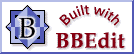| 31 October 2000 | |
| Multipath: My GPS position (or speed)
"jump around" and are not stable at times. WHY? Under: FAQs - Hardware. |
|
| 30 October 2000 | |
| USGS Digital Raster Graphics (DRG) Topographical Maps - Where to get them.
The USGS has added links to free online sources under Other public sources. Under: Geography, etc. |
|
| 25 October 2000 | |
| Magellan "Companion"
- GPS for your Palm Pilot V, works well, has lots of features. Under: Feature Items. |
|
| Coastline Profile Extractor
for use with OziExplorer and GPSUtility. This also works nicely with MacGPS Pro. Under: Information. |
|
| Centimeter GPS Accuracy:
What equipment can I use to get really precise position? Under: FAQs - Hardware. |
|
| 23 October 2000 | |
| Garmin MapSource (MetroGuide and USA Topo) - Data Source Under: Geography, etc. |
|
| 20 October 2000 | |
| Garmin has posted eMap software version 2.61. Changes Made from Versions 2.60 to 2.61: Corrected problem in version 2.60 that resulted in loss of bad block information when saving maps from MapSource to a data card. Improved saving tracks so first and last points are now saved. Added minimum speed to turning criteria to prevent track space waste at slow speeds. Under: FAQs - Hardware. |
|
| 19 October 2000 | |
| Ozi Explorer - Edit, Move, Delete Bogus Trackpoints - Calculate Areas -
outlines a technique for removing "Spurious" trackpoints in a tracklog or calculating the area contained within a tracklog. Under: Instructions. |
|
| 17 October 2000 | |
| Jack has updated the review of the Garmin eTrex Summit,
adding information about the Compass, Altitude, and Tracklogs. Under: Feature Items. |
|
| Magellan has posted information about the GPS Companion™, an add-on for Palm® V™ and Vx™ connected organizers. In addition to the hardware device there appears to be MAP Companion and NAV Companion software. | |
| 16 October 2000 | |
| Garmin has posted eTrex European software version 2.03. Changes Made from Versions 2.02 to 2.03: Added an Advanced Skyview mode on the GPS page that displays the location in the sky of each satellite that the unit is tracking. Along with this skyview is the signal strength for each satellite. To get to this new mode, press the ENTER key while on the GPS page. An option menu will appear. This option menu contains two items: SETUP DISPLAY and ADVANCED SKYVIEW. The SETUP DISPLAY option will take you to the Display Setup page for adjusting contrast and light controls. Selecting the ADVANCED SKYVIEW option will switch the GPS page to display the advanced skyview information. Allow display of speed and track when velocity is below 1.0 MPH and selective availability is off. Fixed route leg distance calculation that occurred when the unit did not have a fix. Fixed Dutch grid conversions and added new Dutch map datum to accompany the Dutch grid. The map datum list on the Units Setup page is now displayed alphabetically. Added Dutch and Finnish languages. Under: FAQs - Hardware. |
|
| 08 October 2000 | |
| Magellan 330: How do I update the software in my M330GPS? Under: FAQs - Hardware. |
|
| MicroSoft AutoRoute (and other MS Mapping programs) won't connect to my GPS. What do I do? Under: FAQs - Hardware. |
|
| 06 October 2000 | |
| QuoVadis - Top10, Swiss Map, Austria Map can be imported for Garmin, Lowrance, Magellan. (Link) Under: Links to Third-Party GPS Intermediate Software. |
|
| 05 October 2000 | |
| Garmin has posted eMap software version 2.60. Changes Made from Versions 2.52 to 2.60: Added Spanish, Italian, French, and German languages. Direction arow points correctly for all north reference configurations. Next exits are now displayed with all types of map data. Approaching turn indication time increases as speed increases. Improved handling of aborted map transfers. Displays railroads out to larger zoom scales. In NMEA output, put GSA sat PRN's in same "slots" as they are in GSV. Output all NMEA locations in the configured datum. Increased number of maps that can be accessed on a data card from 99 to 525. Improved slow speed performance when S/A is off or when differential data is available. Updated magnetic variation tables based on the new IGRF 2000 model. Numerous trip computer changes: Improved computation of distance and time in weak or shaded environments; reduced moving speed threshold to zero; accumulate trip distance and time while shaded. Correctly report to MapSource when there is no data card. Restores default waypoints when user erases all user data on power-up. Reduced occurrences of premature arrival alarms. Incorporates re-initialization capability when an unreasonable position fix is detected. Added a nearest exits page option menu item to choose the road on which to search for exits. Ensures that times & dates presented in the 'Save Back Through' list are always in reverse chronological order. When there are more addresses or intersections found than can be displayed, presents the user with a message suggesting they use the city or postal code fields. Transmits routes back to MapSource with the same route waypoint names that were received from MapSource. Displays scroll bar on Select Map page if there are more than 5 maps from which to choose. Added Dutch map datum. Improved scroll bar function on MapSource info page. Changed unit's symbol from 'mt' to 'm' to conform to international standards. In setup pages, move the highlight to the tab when the left or right cursor key is pressed and there is no other field to which the highlight can move, and remember last highlighted field. Under: FAQs - Hardware. |
|
| 04 October 2000 | |
| Garmin has posted eTrex software version 2.10. Changes Made from Versions 2.09 to 2.10: Added an Advanced Skyview mode on the GPS page that displays the location in the sky of each satellite that the unit is tracking. Along with this skyview is the signal strength for each satellite. To get to this new mode, press the ENTER key while on the GPS page and an option menu will appear. This option menu contains two items: SETUP DISPLAY and ADVANCED SKYVIEW. The SETUP DISPLAY option will take you to the Display Setup page for adjusting contrast and light controls. Selecting the ADVANCED SKYVIEW option will switch the GPS page to display the advanced skyview information. Allow display of speed and track when velocity is below 1.0 MPH and Selective Availability (SA) is off. Fixed route leg distance calculation that occurred when the unit did not have a fix. Fixed Dutch grid conversions and added new Dutch map datum to accompany the Dutch grid. The map datum list on the unit's Setup page is now displayed alphabetically. Under: FAQs - Hardware. |
|
| The Magellan Map 330 review with additional test results. Under: Feature Items. |
|
| Jack has updated the review of the Garmin eTrex Summit. Under: Feature Items. |
|
Got a Question about GPS technology? Ask Joe or Jack
Comments, complaints, etc.... Allory Deiss.