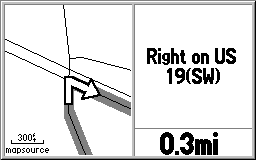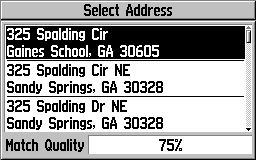
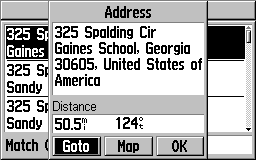
Select FIND and press ENTER gives:
Select your address then ENTER gives:
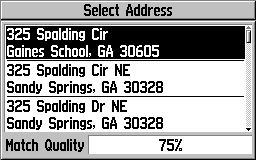
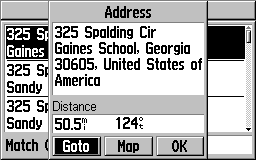
Select GoTo then ENTER gives:
When the computation completes you get:
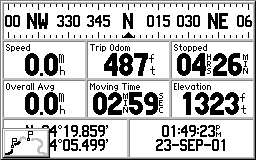
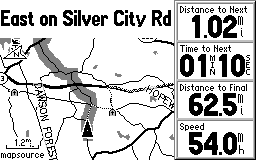
The little box in the lower left show that
The icon shows where you are and the
the GPS is computing a route.
thick lines shows where you are going.
A BEEP and a pop-up screen shows turns.
Another sample TURN screen
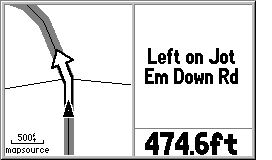
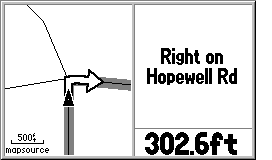
Showing a turn onto 4 lane highway